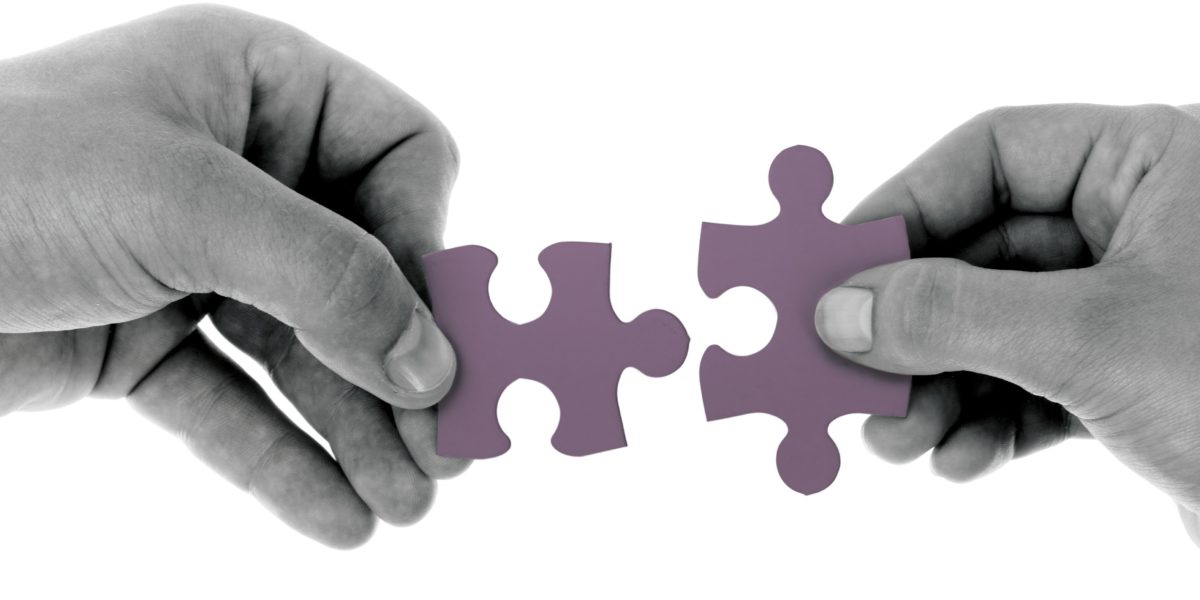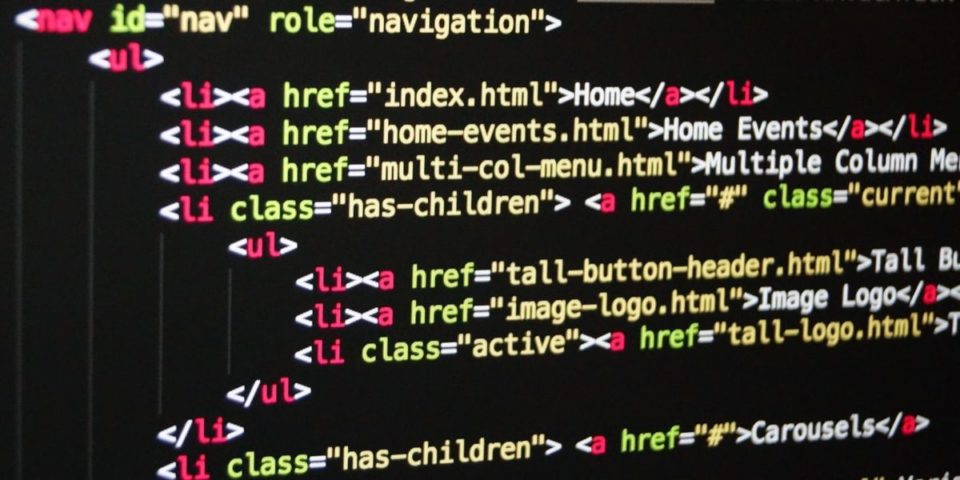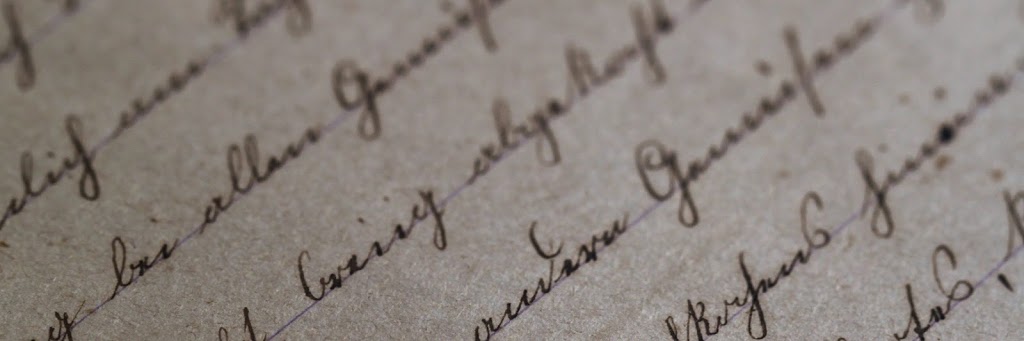
Page Properties Web Part Overview
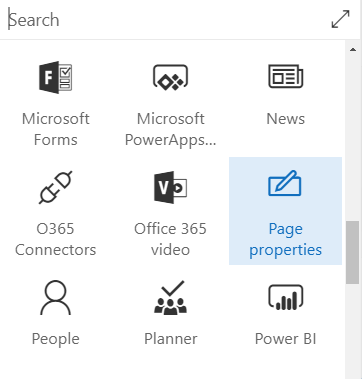
The addition of the Page Properties Web Part extends Modern Pages by allowing users to consume custom properties or metadata directly from the page information.
Recently, Microsoft added support for the ability to tag site pages with custom metadata. Prior to these new capabilities, users were unable to modify the “Site Pages” content type that powered these modern pages.
With the introduction of metadata to site pages, we started to empower our users to locate pages or news articles by searching for keywords or by using metadata based navigation via filtering. Prior to these capabilities, searching for documents was structurally based (i.e. using Folders) and often times made content difficult to find.
Key Features
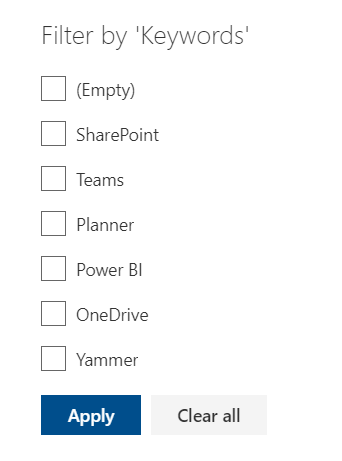
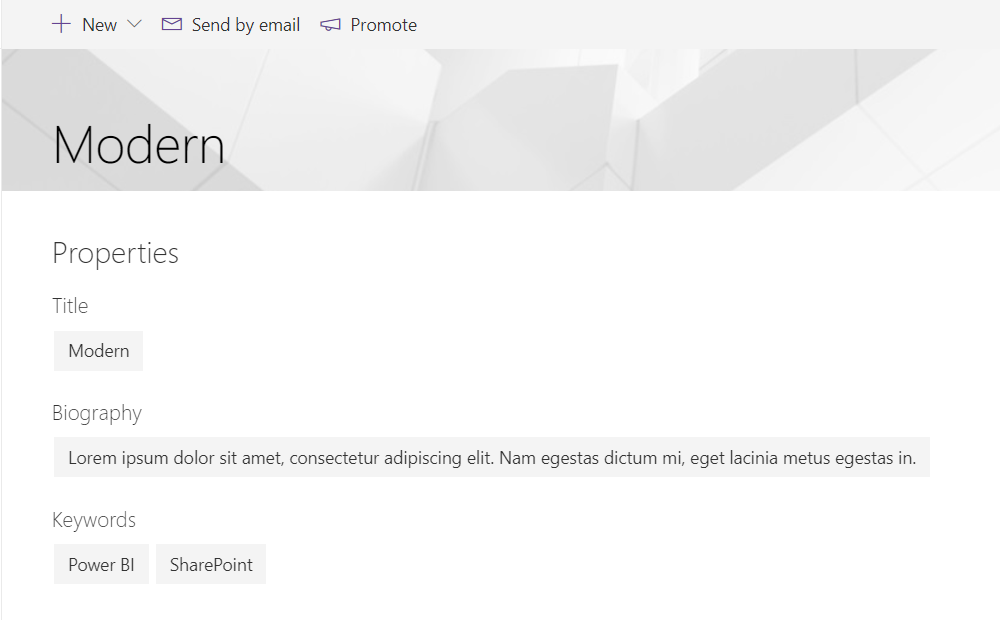
Configurations
| Property | Type | Description |
|---|---|---|
| Add | Button | Icon providing the ability to add new properties to render on the page. |
| Property | Choice | Dropdown list of available custom properties to render on the page |
| Remove | Button | Icon providing the ability to add remove properties from rendering on the page. |
For more information, please reference: Using Web Parts on SharePoint Pages