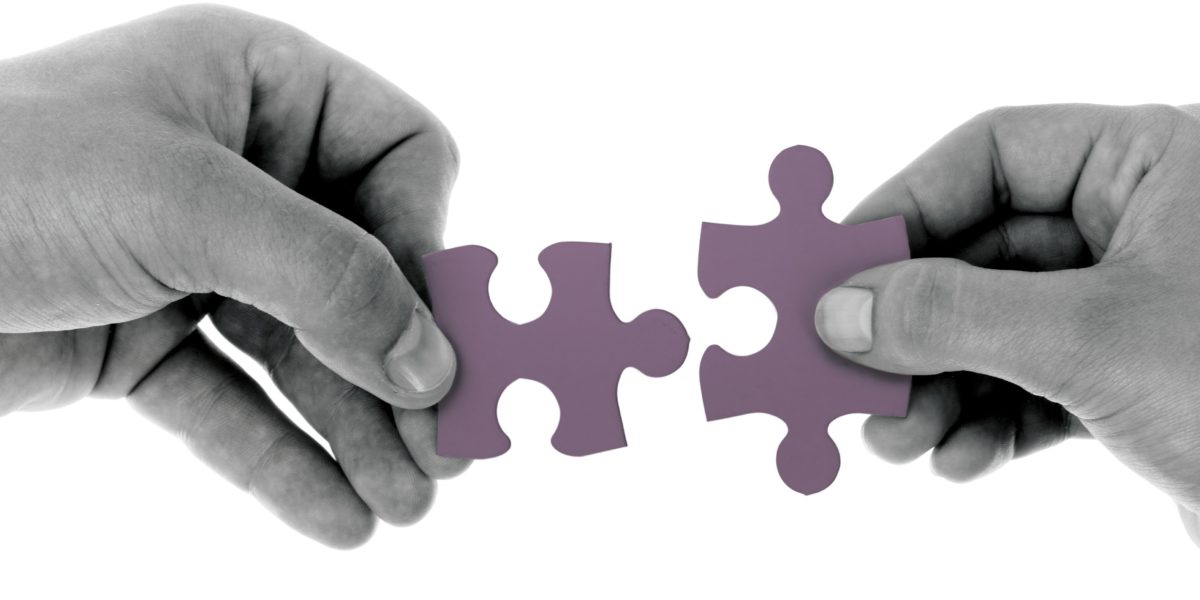
SharePoint Online RSS Feed Web Part Overview
The SharePoint Online RSS Feed web part is another step Microsoft is taking to convert classic web part functionality over to the modern experience. It is important to familiarize yourself with this web parts limitations before implementation.
Office 365 Connectors such as the RSS Feed Web Part allow for further integration between external systems without the need to create custom solutions. Page authors can easily pull in a feed from an external data source with a few simple configurations.
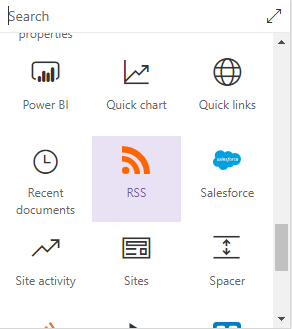
SharePoint Online RSS Feed Web Part Key Features
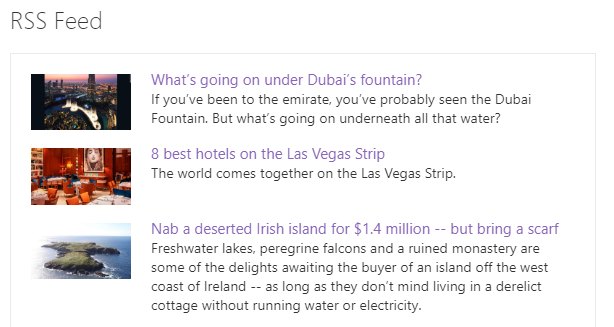
- Layout: The standard format of the RSS feed web part will display the following information if present:
- Title
- Description
- Thumbnail Image
- Click: The Feed Title is a clickable hyperlink. When clicked, the associated content is opened in a new tab.
- Remove Configuration In the event you are not satisfied with the functionality of the web part, Microsoft does ask for your feedback. You are able to provide detailed comments as well as categorize your reason for removal:
- Receiving too many messages from this connector.
- Didn’t find it to be useful.
- Doesn’t send the information we want.
- Not receiving any message from this connector.
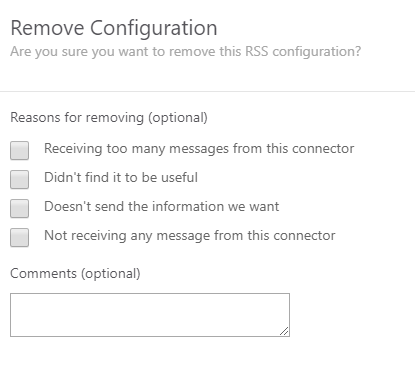
SharePoint Online RSS Feed Web Part Limitations
- Site Type: This web part is currently only available for Office 365 Group Enabled team sites.
- Item Count: The web part does not currently respect the option to limit the item count. By default the web part will display 15 items when it renders on the page.
- Format: There are currently no options available to alter the format in which information is displayed.
- Delay: When the web part is first added to the page, you may observe a delay before the feed is loaded. In some occasions, you may be required to refresh the page.
- Custom Properties: The web part will not be able to retrieve custom attributes from an RSS feed.
Web Part Settings
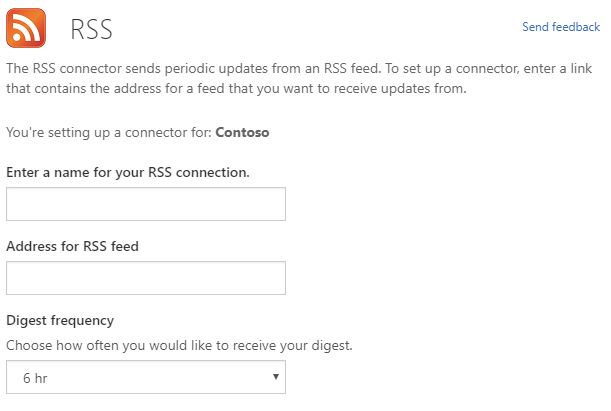
| Property | Type | Description |
| Enter a name for your RSS connection | Single Line of Text | A display name to be associated with your RSS Feed. |
| Address for RSS feed | Single Line of Text | A valid URL to a RSS, Atom, or XML feed. |
| Digest Frequency | Choice | The frequency in which the feed should refresh information: -15 minutes -30 minutes -60 minutes -6 hours -12 hours -Daily -Weekly |
For more information, please reference: Using Web Parts on SharePoint Pages
To see other related content management web parts, please see :

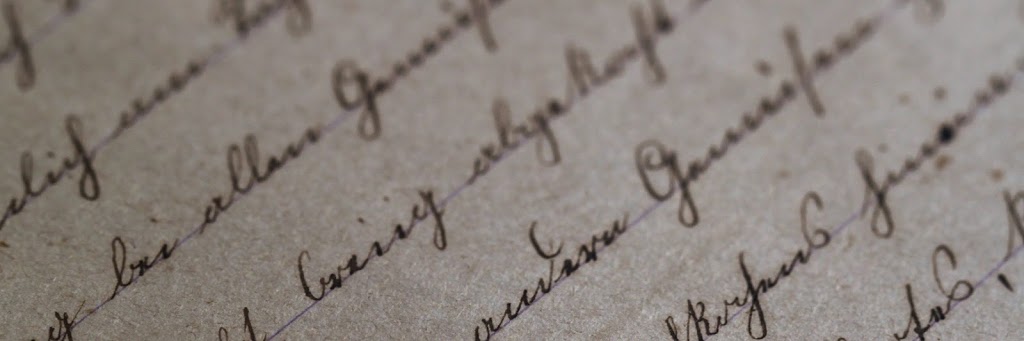
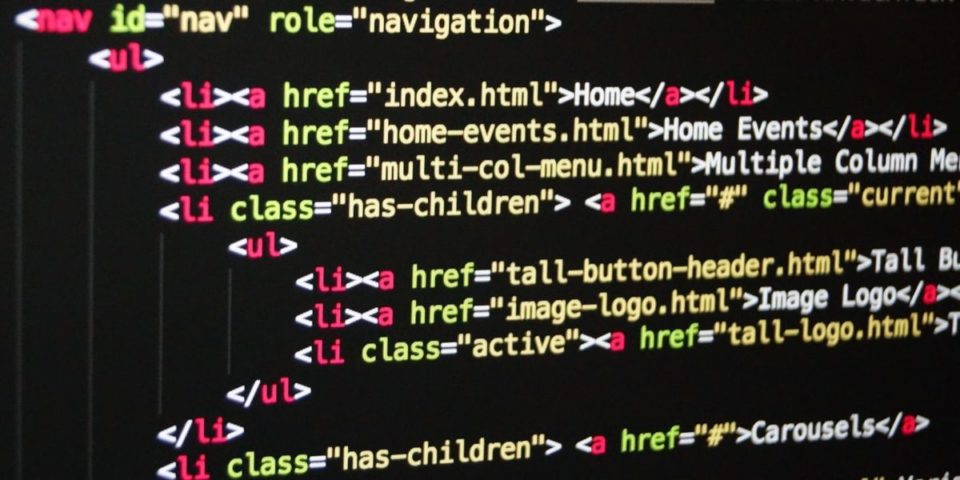

Any idea when this will be available for communication sites? I’d love to include the Microsoft RSS feeds I get in my emails on my Microsoft page of our comm site!
I canont see the RSS web part on a TeamSite (O365-group enabled) OnLine???
Besides the other issues you mentioned, have you noticed the issue where non owners of the group are unable to see the RSS items?
I was able to replicate the issue you are describing.
Symptoms
Resolution
The general problem is that the impacted user has somehow lost association to the Office 365 Group. The web part appears to be checking membership as it is using Office 365 connectors. If the problem is recent, then their could have been an update to the Connector.
I was able to overcome this by removing the user and re-adding the user back to the Office 365 group.
I don’t see RSS Feed Web Part is available on SharePoint Online. Is there anything I need do to make it active or use? Thanks!
This web part this currently only available for sites that have been created with Office 365 Groups (see section titled ‘Limitations’).
You may create new Office 365 Group Enabled Team sites or there are a handful of site types that allow you to convert create new Office 365 Groups for existing sites:
Connect to an Office 365 group