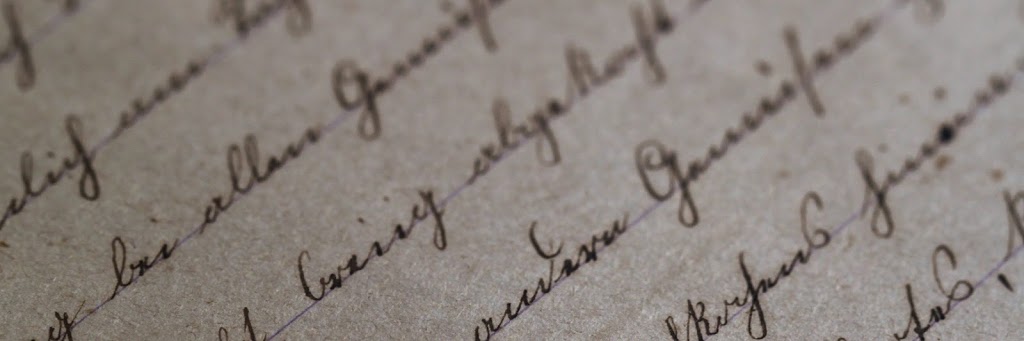On-Premise Logic App Overview
For years, SharePoint Administrators and Power Users became experienced creating custom workflow solutions using SharePoint Designer. Unfortunately, we know that SharePoint Design 2013 is reaching end of life, leaving us with a void to fill the demand of our users. On some legacy systems or secure networks, it may be important to keep our data on-premises. While still automating business processes, we can leverage On-Premise Logic App and Flow solutions.
Clearly we see that Microsoft is investing a lot of time and resources into Microsoft Flow and Logic apps for future workflow solutions. Fortunately, for those of with on-premises data sources (like SharePoint Server 2016) we now have options.
Although SharePoint Server 2016 is backwards compatible with SharePoint Designer 2013, it will no longer be supported at end-of-life. At that time, we will be required to upgrade our solutions into a compatible format. Also, if we every decide to migrate to the cloud, the migration path would look a lot easier without having to re-build the solution and waste the original investment.
On-Premise Details
- BizTalk Server 2016
- DB2
- File System
- Informix
- MQ
- MySQL
- Oracle Database
- PostgreSQL
- SAP Application Server
- SAP Message Server
- SharePoint
- SQL Server
- Teradata

On-Premise Logic App Requirements
- The Azure Gateway Manager is installed on a local machine within the private network.
- The account used to install the Azure Gateway Manager is the same account used to access the Azure Subscription.
- The Azure Gateway Manager is not already associated with a preexisting Azure Resource.
- The Windows Service running the Gateway is set to NT SERVICEPBIEgwService