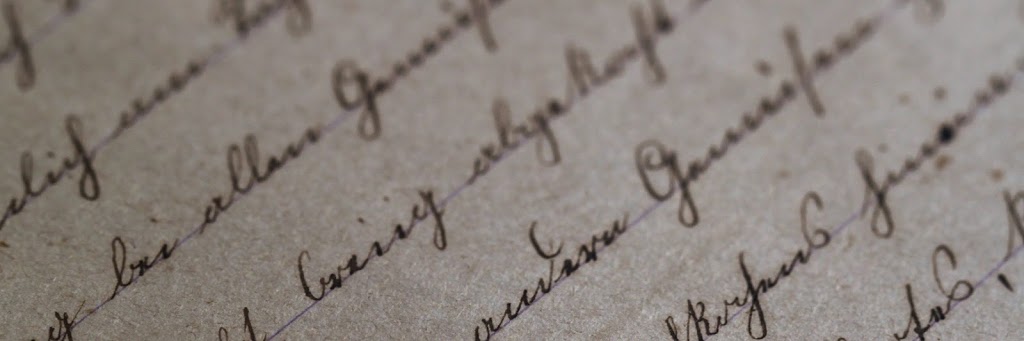
Configure The Tile Region Overview
With the initial release of modern pages, one of the most common complaints was the limitations surrounding the customization of the title region. Designers often asked if this region could be hidden due to this limitations. Now, there are new ways to configure the title region and significantly enhance the overall user experience.
When you configure the title region , you may choose between four layouts, options for additional text, rendering of an author, publish date, as well as support for accessibility requirements.
This new features was announced as a part of the January 2019 Office 365 road map.
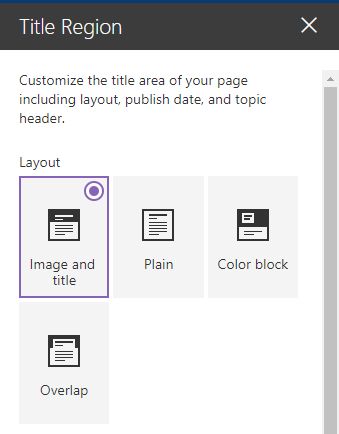
Page Title Region Layout Options
Image and Title
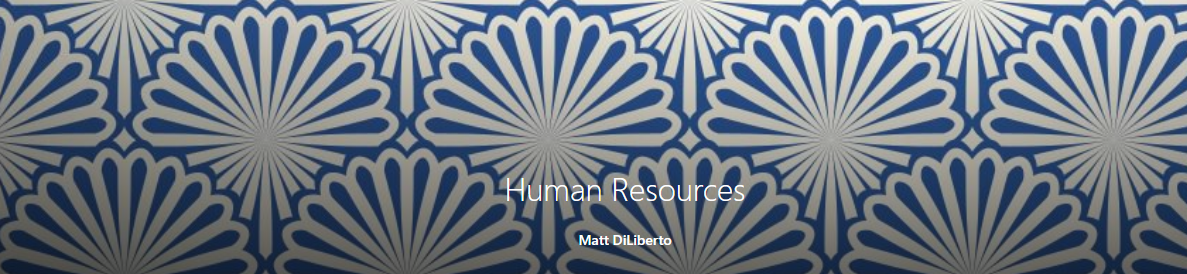
Choose a background image or pattern to be displayed in the title region. The page title will appear within this same region.
Plain
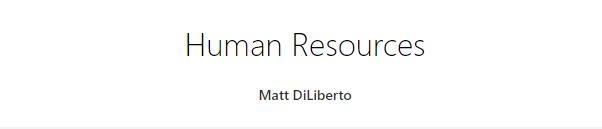
No background image or pattern is displayed in the title region.
Color Block
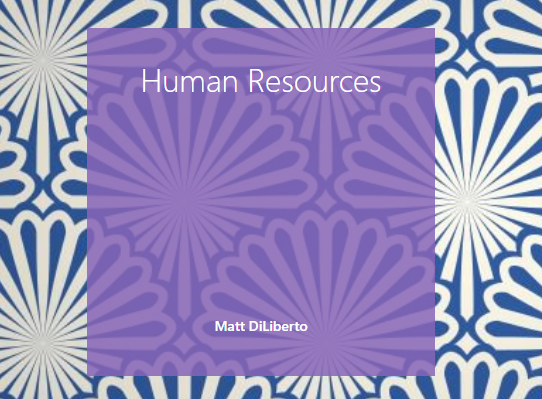
Both the background image and colored block will appear within the title region. The Title text will overlay the colored block.
Overlap
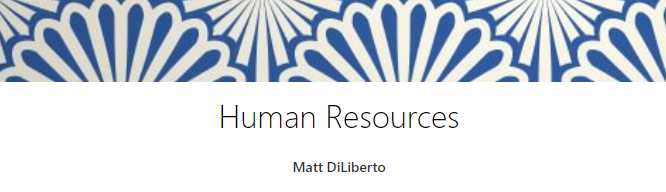
A plain title region will overlap with the background title image.
Page Title Region Additional Features
Alignment: Determines the position of the title text. Either choose from options “Left” or “Center”.
Note: Modern site pages have a maximum container width of 1204px. If you choose the “Center” option and your device is wider than this maximum width, the text will not appear centered visually.
Text Above Title: Optionally place additional text above the page title. This may represent a pages topic or category.
Show Text Block Above Title: Toggle whether or not the additional text is visible
Show Published Date: Toggle whether or not the last publish date is visible below the authors name.
Alternative Text: Alt text improves accessibility of site pages and allows screen readers to understand the context of a picture in the page title region.
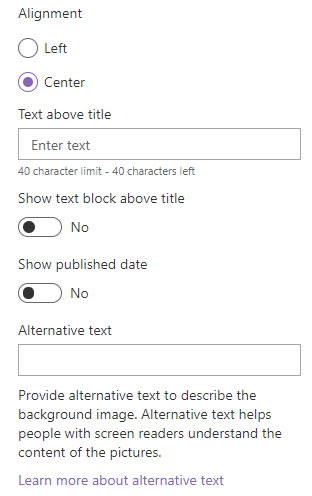
See more information about customizing Modern Pages.





I have the task to change the title region for hundreds of pages in the same page library. Is there a PS that could bulk update all the pages in that library?
I accidentally deleted the title region on a page I am creating. Is there any way to add it back?