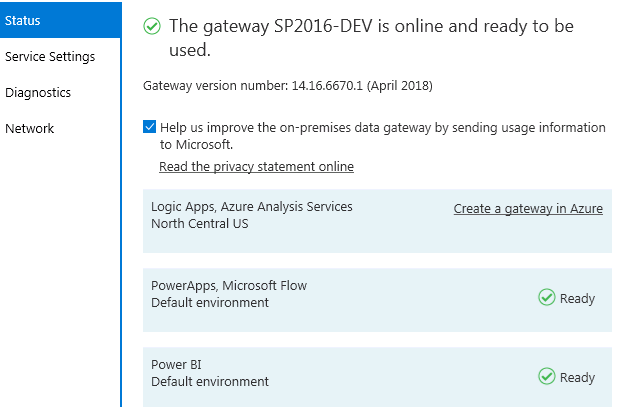Azure Data Management Gateway Overview
The following steps will capture how to install and configure the Azure Data Management Gateway to connect to On-Premises Data Sources from Azure Resources. The Azure Data Management Gateway should be installed anywhere on the same network and the data source you are communicating to. Keeping the gateway as close to the data source as possible can improve the overall solution performance. I suggest documenting all of the settings used to configure the Azure Data Management Gateway as they will be related to the settings configured on the Azure resources.
See Previous: Azure On-Premises Data Gateway Overview
System Requirements
Minimum
- .NET 4.5 Framework
- 64-bit version of Windows 7 or Windows Server 2008 R2 (or later)
Recommended
- 8 Core CPU
- 8 GB Memory
- 64-bit version of Windows 2012 R2 (or later)
Considerations
- Identify the location of the gateway within the private network
- The Gateway does not need to be installed on the same machine as the source.
- Installing close to the source will reduce potential latency
- The account used to install the Gateway needs to be a Work or School account that belongs to the same domain as the Azure Subscription
- Recommended use of a dedicated service account in case a user account becomes inactive or disabled.
- The gateway works best when it is installed on a computer that is always on and not asleep
- The gateway will perform worse on a wireless network.
Installation Steps
- Download the Azure Gateway: HERE
- Run the installer and choose the path for the installed application
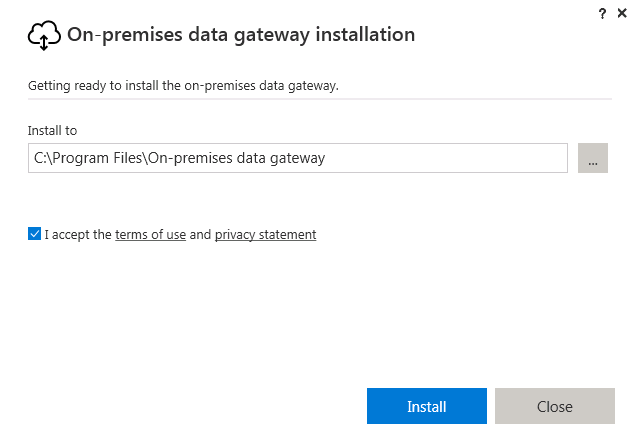
- Provide the username and password of the service account that will be used to configure
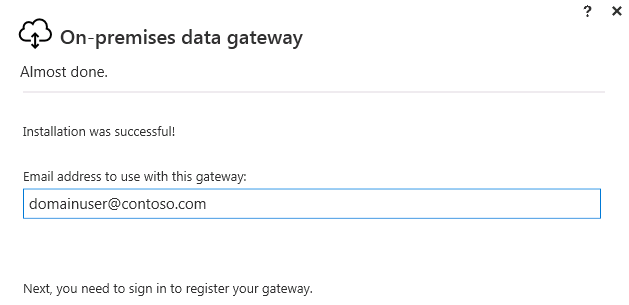
- Choose which action you would like to perform for the configuration:
- Register a new gateway on this computer
- Migrate, restore, or takeover an existing gateway.
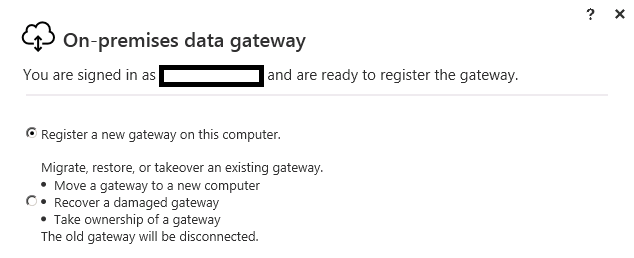
- Define the new gateway by providing the following information
- Gateway Name
- Recovery Key
- (Optional) Add to existing gateway cluster
- (Optional) Select region for hosting cloud services
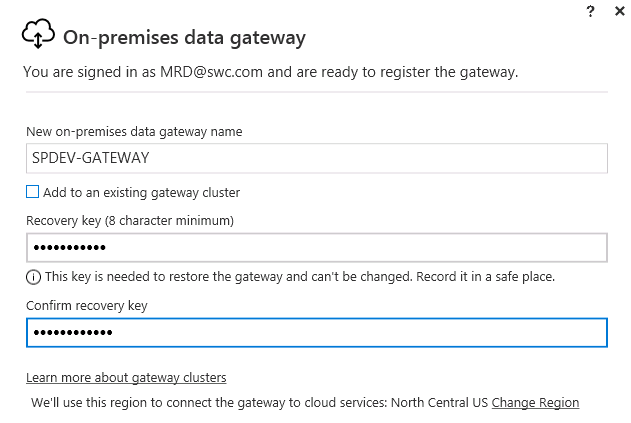
- Verify configuration status