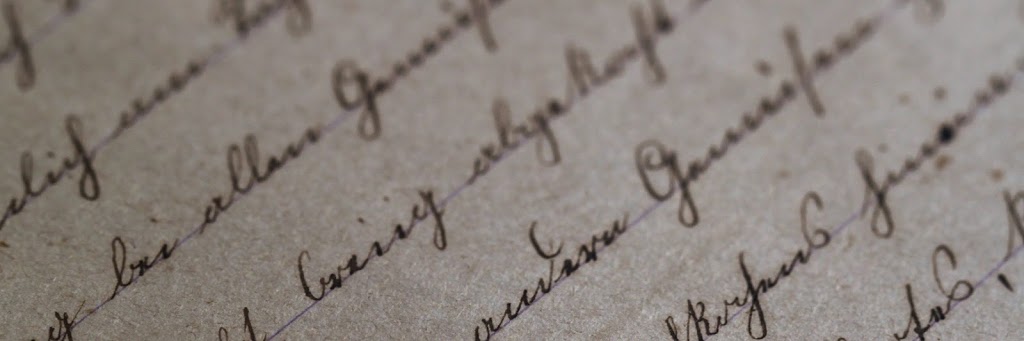Tenant-Shareable Links Overview
Today, may implement solutions using Microsoft Flow to share content with individuals in a a secure way without having to physically attach the content in an email. One of the limitations, however, was that even if a direct link to a file was shared, the user receiving the information may not have access to the file. With tenant-shareable links, you can finally ensure that access to documents may no longer be a challenge.
Some uses cases for these tenant-shareable likes may be tied to approvals as well as automated communications. These workflows may be triggered by a change in status or by a recurring schedule for publication.

Tenant-Shareable Links Workflow Prerequisites
Connections
The following connections may be needed for you to implement the workflow highlighted in this example. Please make sure that the account used by each connection has proper permissions and licensing:
| Connection Type | Description |
| SharePoint | Used to read information from a SharePoint Library. Used to generate the tenant-shareable link. |
| Approvals | Use to connect to the to the Approval API. |
| Outlook | Use to generate communication from the tenant-shareable link. |
Triggers
| Connection Type | Trigger Name |
| SharePoint | When an item is created |
Environment Setup
Please ensure that the following resources are created prior to implementing the workflow:
- SharePoint Site
- SharePoint Document Library
Please ensure the following environment settings are configured correctly prior implementing the workflow:
- Please ensure the correct tenant-level sharing settings are configured from the SharePoint Admin Center.
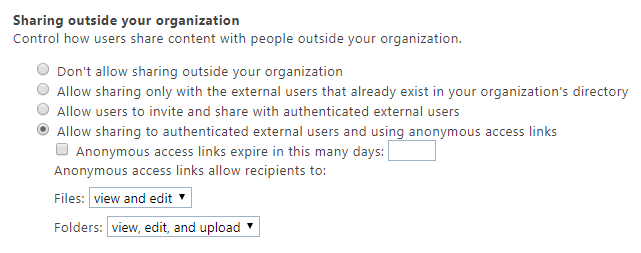
Tenant-Shareable Links Workflow Action
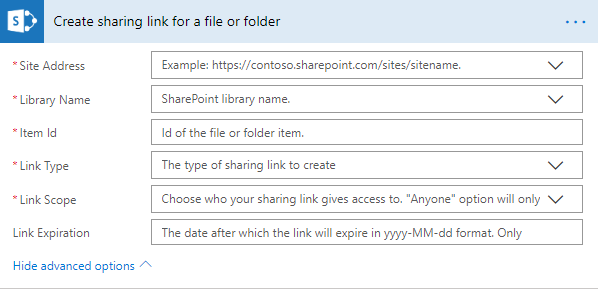
| Property | Expected Value |
| Site URL | Choose from a recently visited site or enter a custom URL. |
| Library Name | Choose from a library on the selected site or enter a custom name. |
| Item Id | The ID of the document you wish to share. May be a dynamic value from the workflow trigger. |
| Link Type | The level of permissions associated with the link: -View and Edit -View Only |
| Link Scope | Determines who has access to the content if the link has been shared: -Anyone with the link, including anonymous -People in your organization |
| Link Expiration | The date after which the link will no longer be valid |
Considerations
- Tenant-Shareable links will break inheritance on the document or folder that has been shared.
- Workflow action currently only works with Document Library base template types.
- Alternative actions are also available to use with OneDrive for Business (2/10/19).
- Create share link (preview)
- Create share link by path (preview)
- Emails delivered will appear FROM the account used to establish the connection to outlook. If you prefer to have the email sent on behalf of a distribution list, please delegate “Send As” permissions for the service connection account.
This feature was announced as a part of the January 2019 Office 365 Road Map.