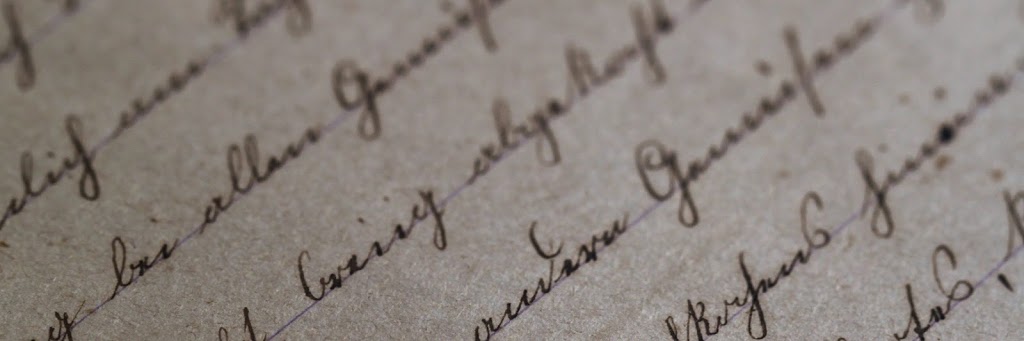Modern SharePoint Admin Center Overview
The SharePoint Modern Admin Center is the place to go when configuring tenant-wide settings for your SharePoint Online Environment. Traditionally with SharePoint Server, this would have been Central Administration. Since the original release of Office 365, we have seen additional settings begin to appear, but until now, we haven’t seen major improvements made to support the management of Office 365 Group sites and the management of Hub Sites.
The modern admin center users a responsive design to surface settings for:
- Active Sites
- Deleted Sites
- Access Control
- General Settings
- API Management
For the time being, users have the ability to switch between the Classic and Modern Admin Centers while these features are still in preview.
Accessing the SharePoint Admin Center
The admin centers can be accessed directly via links (where “<tenant>” should be replaced with the name of your Office 365 tenancy>
- Classic: https://<tenant>-admin.sharepoint.com/_layouts/15/online/SiteCollections.aspx
- Modern: https://<tenant>-admin.sharepoint.com/_layouts/15/online/AdminHome.aspx
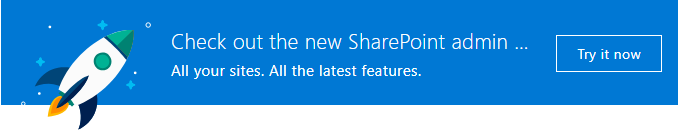
The SharePoint Admin Center may also be accessed via the Office 365 Admin Center:
- Navigate to: https://portal.office.com/adminportal/home
- Expand Admin Centers and select SharePoint
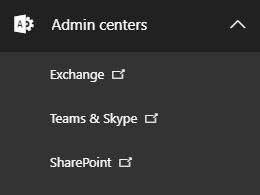
Administrators also have the ability set the Modern Admin Center as their default user experience.
- Navigate to the SharePoint Admin Center
- Select Settings
- Select Default admin experience
- Turn ON the modern admin experience
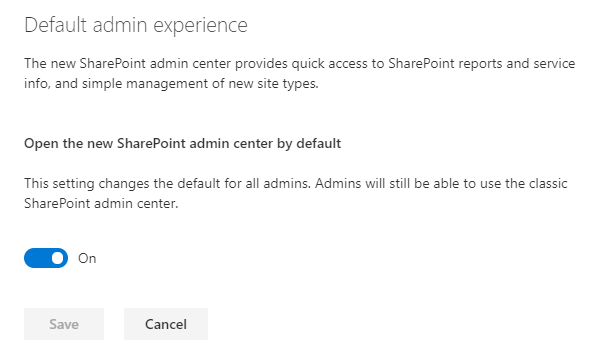
Key Features
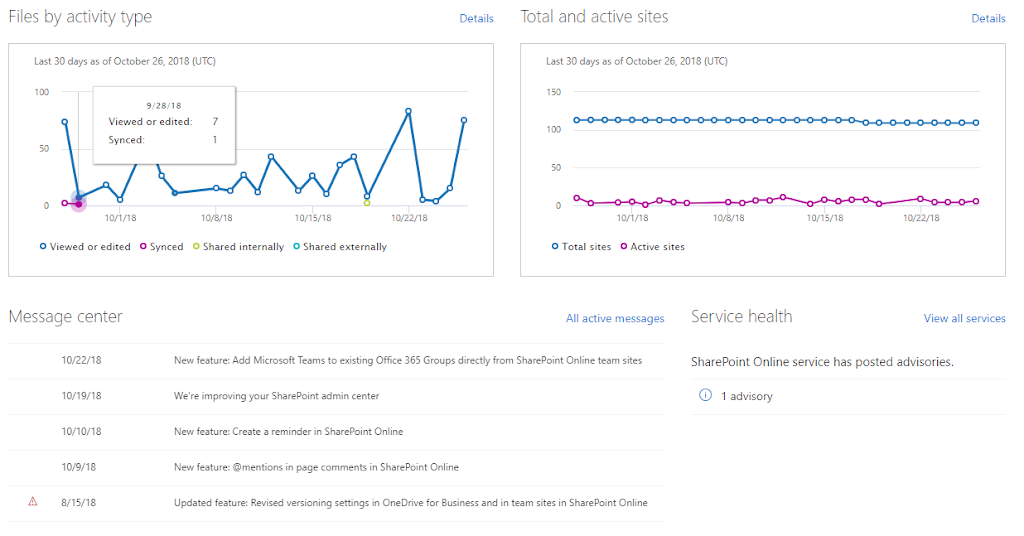
Files by activity type
Track file usage and activity across the Office 365 tenancy. Information is displayed from the past 30 days.
- Viewed or Edited: Users are consuming or collaborating with files.
- Synced: File are synced locally using the OneDrive for Business Sync Client
- Shared Internally: A file has been shared within an individual that lives within the organizations directory.
- Shared Externally: A file has been shared within an individual that lives outside the organizations directory.
Total and active sites
Track site activity across the Office 365 tenancy. Information is displayed from the past 30 days.
- Total Sites: Sum of all sites created from any template (Team, Communication, Publishing, ect.)
- Active Sites: Sites with file activity on a given measured day.
Message Center
- Display the 5 most recent communications from the Office 365 Message Center filtered by the SharePoint category.
Service Health
- Display all active Incidents and Advisories from the Office 365 Service Health Center filter by the SharePoint category.