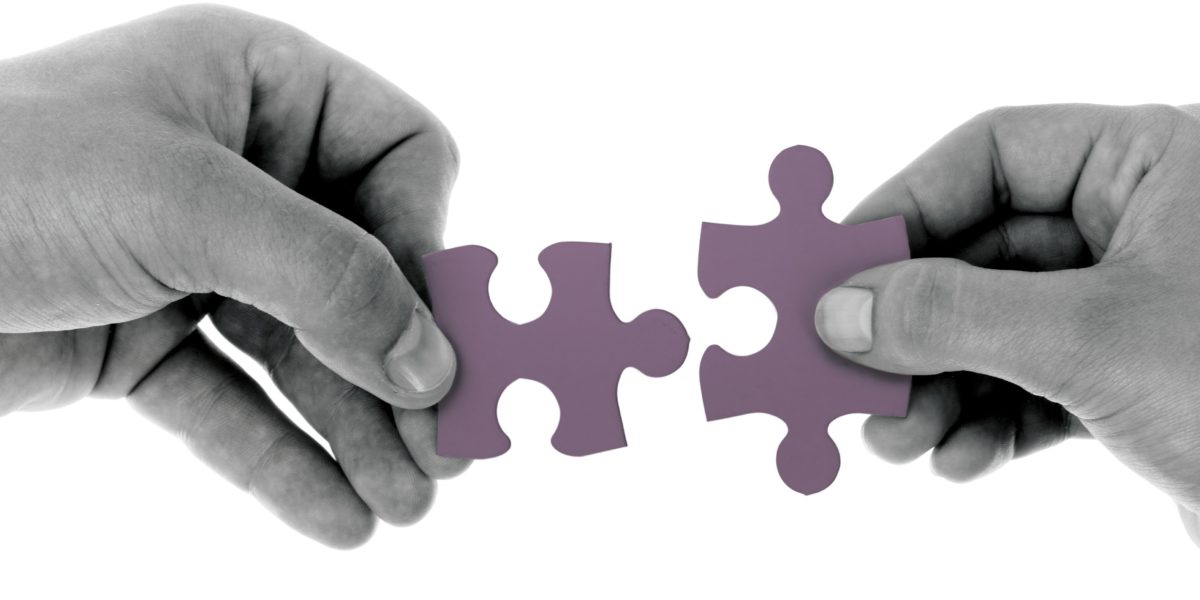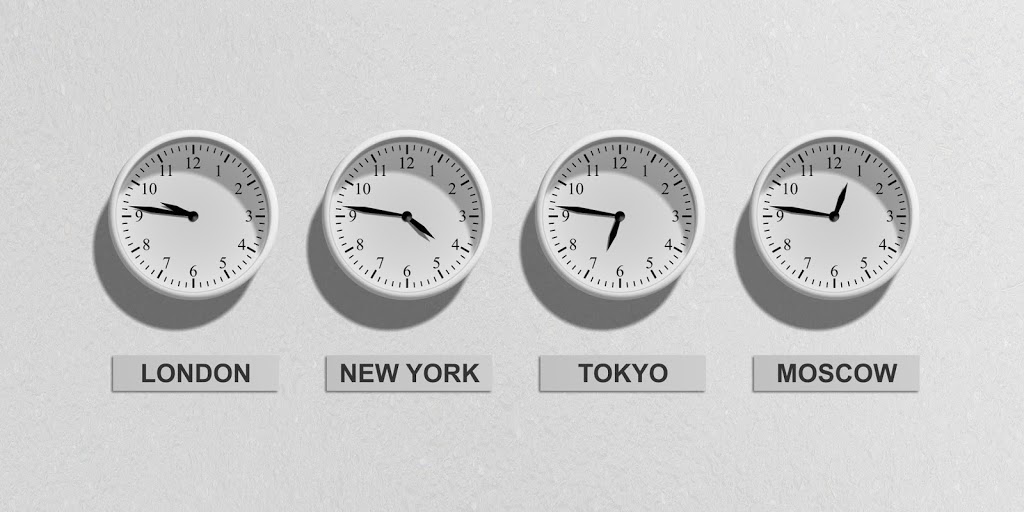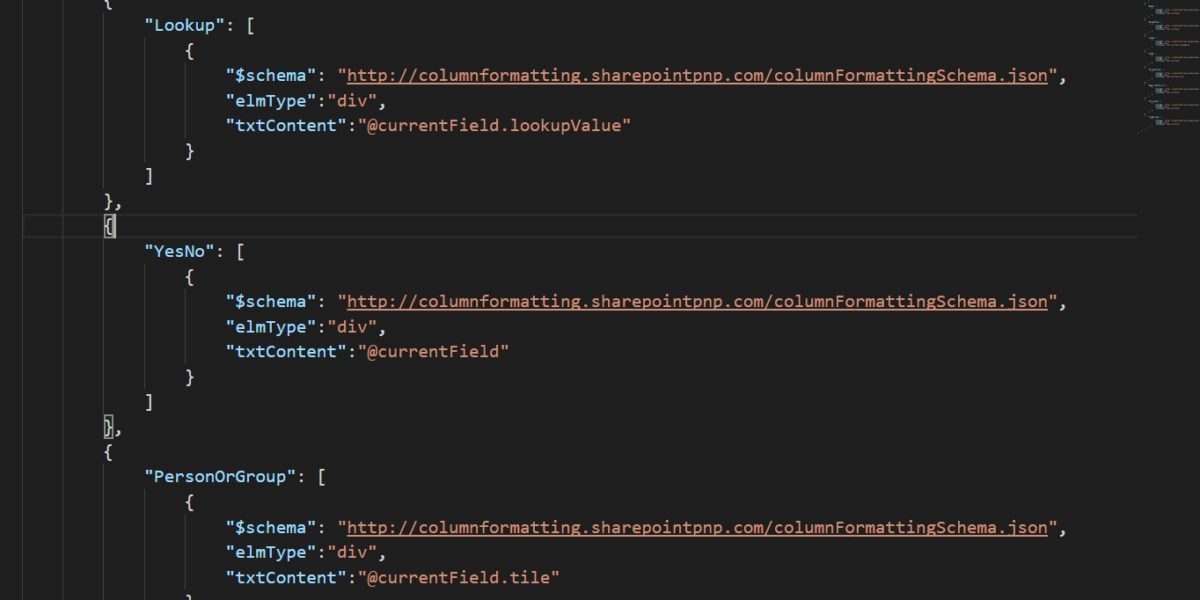
DIV ElmType Overview
The following examples will illustrate how to display basic values from fields. As you looked to implement more advanced functionality, starting with basic examples may be helpful. Each example below will feature uses cases where the format is set to the DIV ElmType. Here, each output will simply display the raw text of the value returned with an HTML <div> element. 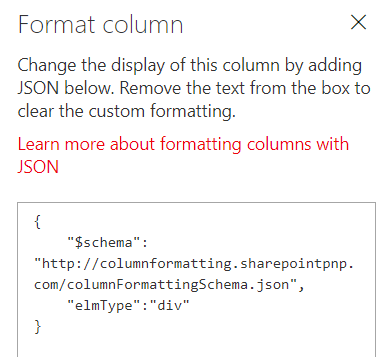
Displaying Basic Field Values
Supported Field Types: Single Line of Text, Number, Choice, Date, Yes/No, Hyperlink or Picture, Calculated, Task Outcome
Display Output: 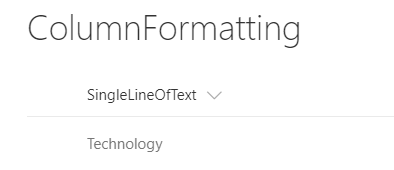 Code Sample:
Code Sample:
{
"$schema": "http://columnformatting.sharepointpnp.com/columnFormattingSchema.json",
"elmType":"div",
"txtContent":"@currentField"
}
Supported Field Types: Person or Group
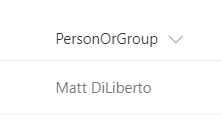
{
"$schema": "http://columnformatting.sharepointpnp.com/columnFormattingSchema.json",
"elmType":"div",
"txtContent": "@currentField.title"
}
Properties:
- id
- title
- sip
- picture
Supported Field Types: Lookup
Display Output: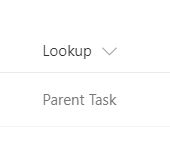
Code Sample:
{
"$schema": "http://columnformatting.sharepointpnp.com/columnFormattingSchema.json",
"elmType":"div",
"txtContent": "@currentField.lookupValue"
}
- lookupId
- lookupValue
Unsupported Field Types
The following field types currently do not support the ability to add custom formatting:
- Multiple Lines of Text
- Currency
- Managed Metadata
References
Form more information regarding the DIV ElmType, click here