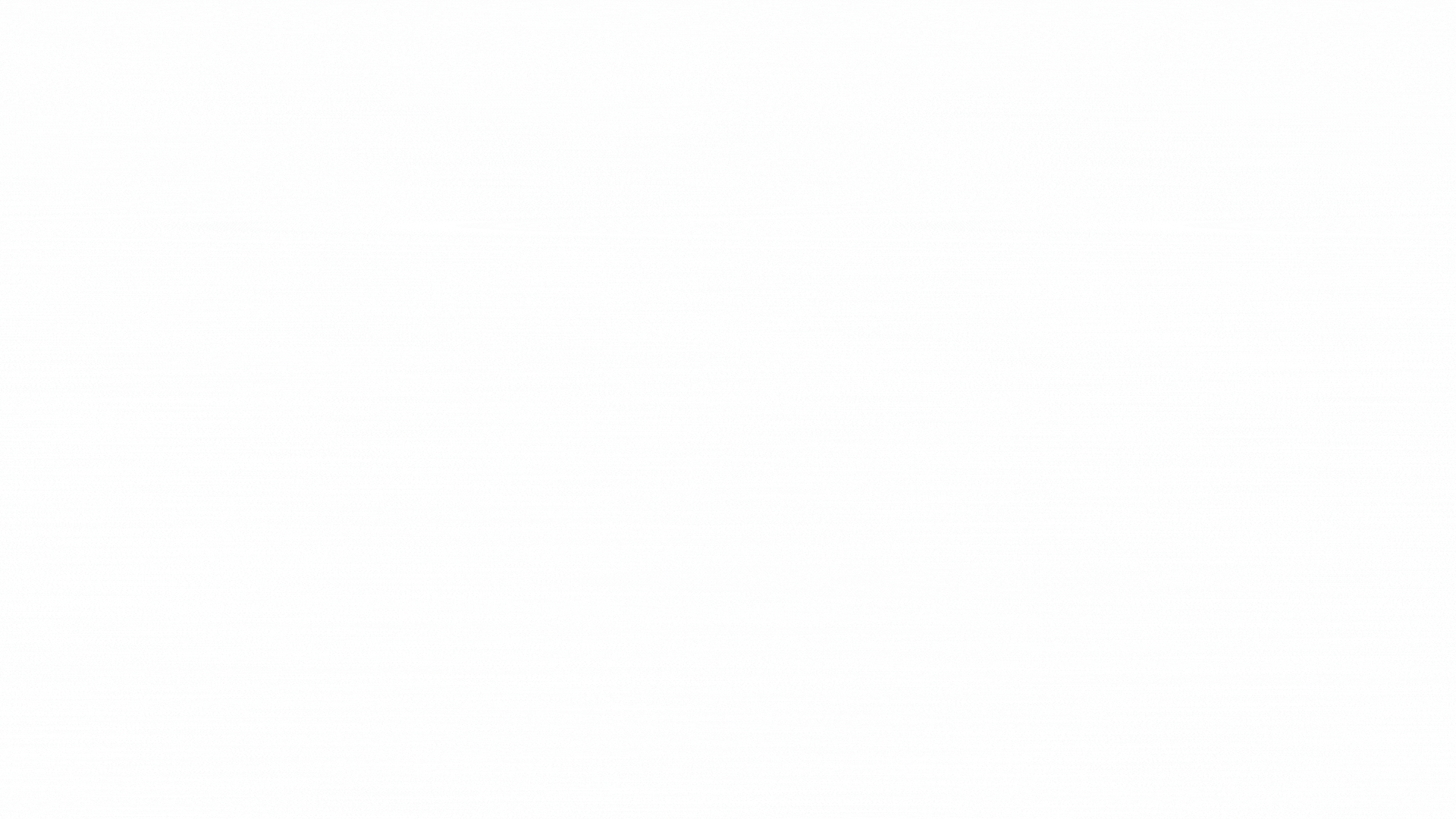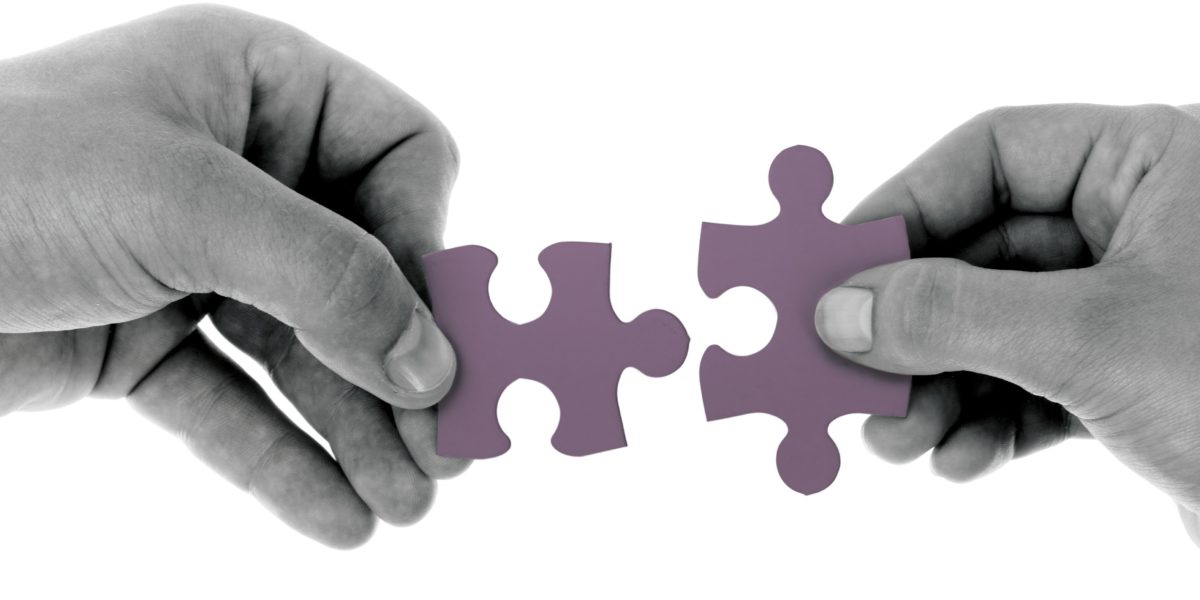
Register Hub Site Overview
Hub sites are a great resource within Office 365 to group content in a meaningful way. By defining your site architecture based on collections of related units of work, users can navigate to individual hubs to complete various work activities. In order to register a hub site, the logged in account must be a SharePoint Administrator.
Hub sites may be registered by either the Modern SharePoint Admin Center or via the SharePoint Online Management Shell (PowerShell). A maximum of 100 hub sites may be registered within a tenant. Once registered, users are enable to associate a new site with an existing hub. Admins do have the ability to limit or control who can complete these associations.
Register Hub Site (Admin Center)
- Navigation to the Modern SharePoint Admin Center
- Directly by URL: https://<tenent>-admin.sharepoint.com/_layouts/15/online/AdminHome.aspx
- (OR) from the Classic SharePoint Admin Center > Try It Now

- Via the navigation, select Sites > Active Sites
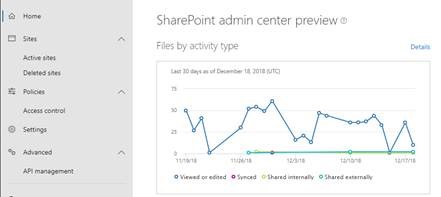
- Select the site you wish to promote to a hub site. From the command bar, select Hub site > Register as hub site
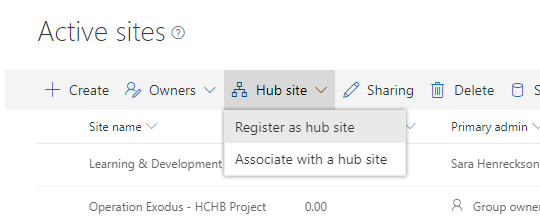
Register Hub Site (PowerShell)
- Ensure you have downloaded the latest version of SharePoint Online Management Shell. The features available through this management shell are constantly evolving so it is always important to get the latest version.
- Connecting to your tenant via SharePoint Online Management Shell.
$username="<SharePoint administrator email, example: user@contosoto.com>" $userCredential = Get-Credential -UserName $username -Message "Enter password." Connect-SPOService -Url https://<tenant>-admin.sharepoint.com -Credential $userCredential
- Register desired site as the hub site. It is suggested that new hub sites are originally created from the Communication Site template.
Register-SPOHubSite https://<tenant>.sharepoint.com/sites/accounting
- (Optional) Restrict who has the ability to join additional sites to the hub. It is required that you specify a mail-enabled security group.
Grant-SPOHubSiteRights -Identity https://<tenant>.sharepoint.com/sites/accounting -Principals "Accounting Owners" -Rights Join
Hub Site Design
Once you have registered your SharePoint Hub Site, it is important to carefully plan your overall site architecture. Where administrators may traditional be familiar with a vertical structure, Hub Sites now support a flat structure that allows for changes within the organization.
For more information about planning SharePoint Hub Sites, please visit https://docs.microsoft.com/en-us/sharepoint/planning-hub-sites