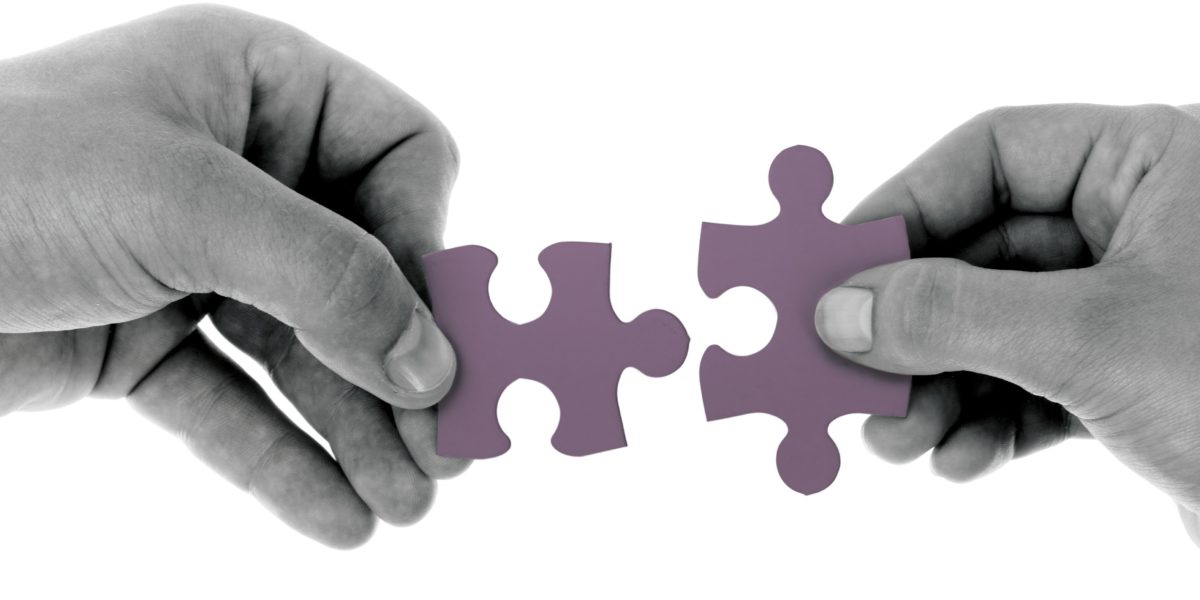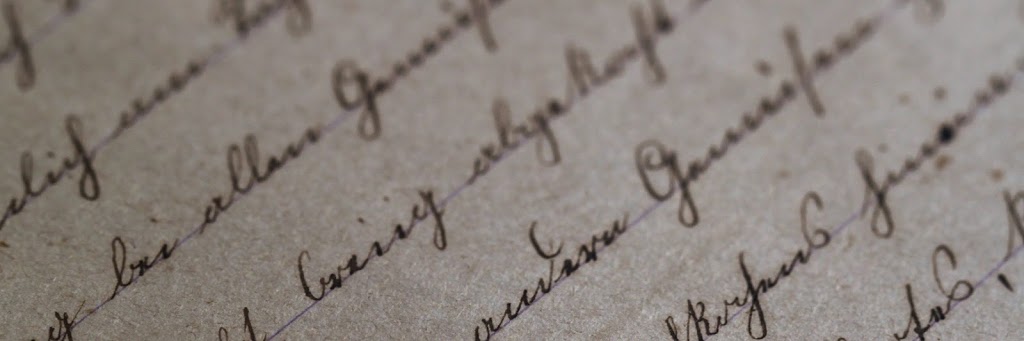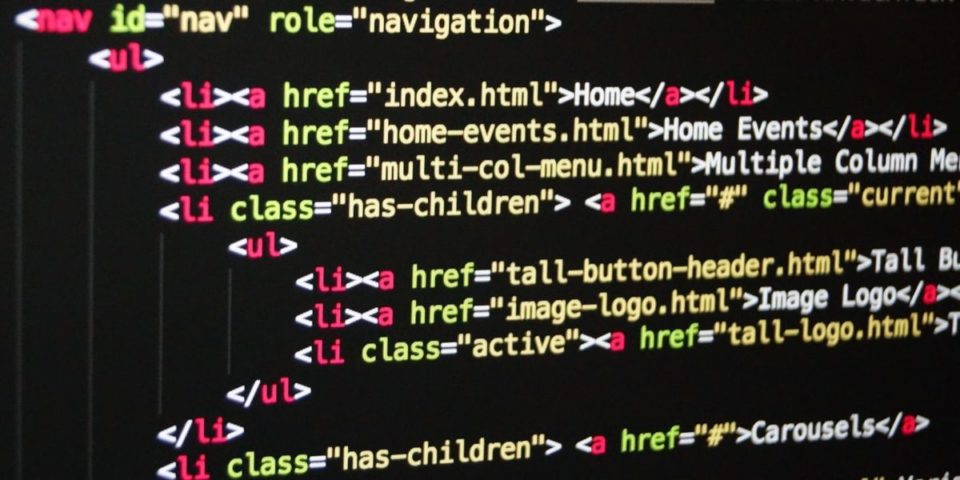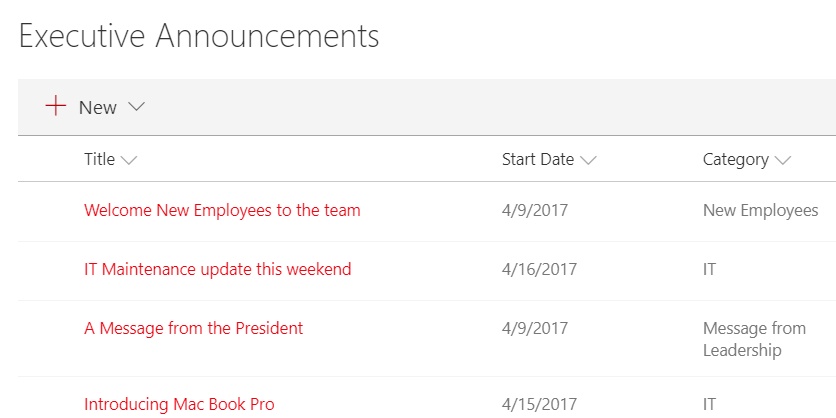
SharePoint List View Web Part Overview
The SharePoint List View Modern Web Part is the newest solution for rendering list data directly on a site page or news article. This web part is currently in preview and additional functional and support is constantly getting added.
The Web Part allows users to directly engage with list data within a page by adding, editing, deleting, filtering, sorting, and more. By supporting views, we can target specific subsets of data and show limited subsets of columns to consumers.
We see limits for the types of lists that are able to appear in this web part. Yet, is still a powerful tool for authors to surface dynamic content driven from a list. It is important however, to choose data sources that are accessible to everyone who can view this web part.
Key Features
Interactive options when interfacing with the web part:
- New: Add new items directly to the list (permissions required)
- Edit: Click on the item title to get directed to the edit form (permissions required)
- Delete: Select one or more items to be deleted (permissions required)
- Share: Promote item through standard SharePoint share functionality
- Filter: Refine results further by selecting a filter value
- Sort: Order results by ascending or descending order
- Group By: Group results by a given attributes
- See all: Navigate to the full stand-alone list
Configurations
| Property | Type | Description |
|---|---|---|
| List | Lookup | Choose an option from available lists on the current web. The options available must be of type “Custom List”. Some examples of template types that will not appear as options include:
|
| View | Lookup | Once the list is selected, a list of options will become available displaying the views that were found on the previously selected list. |
| Size | Choice | Determines the size in which the web part should render based on the number of rows. Available options include:
|