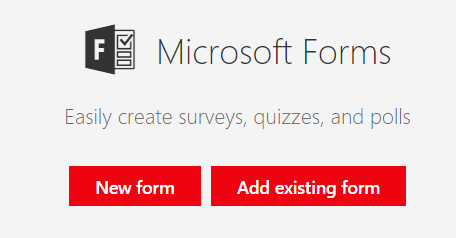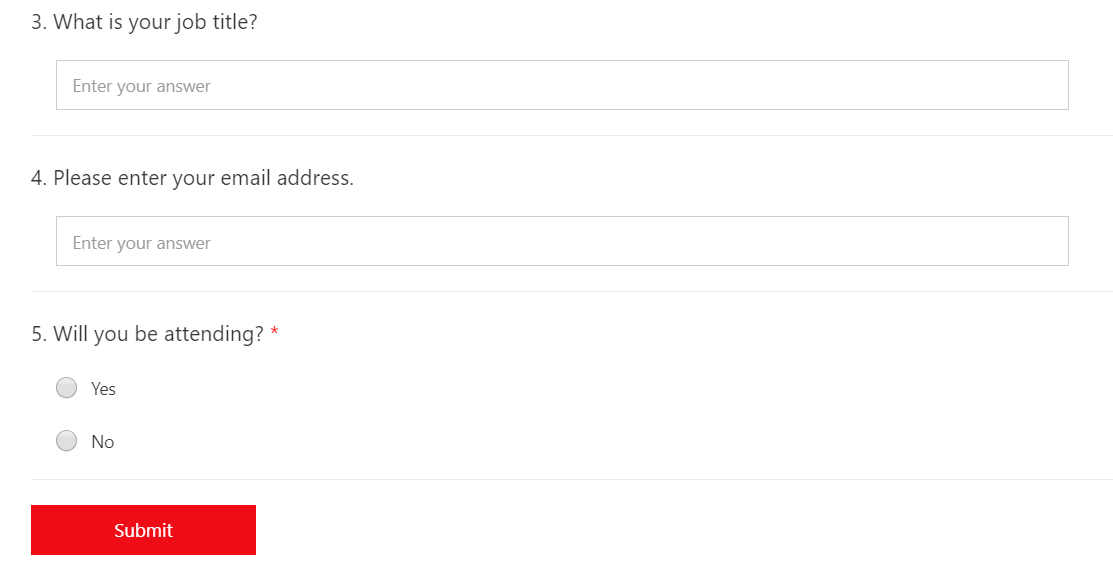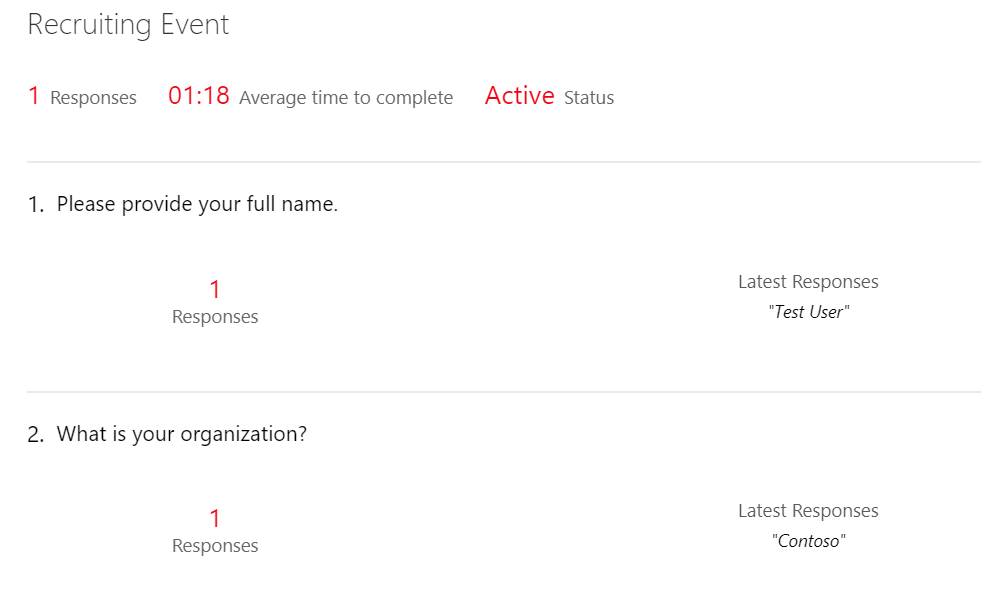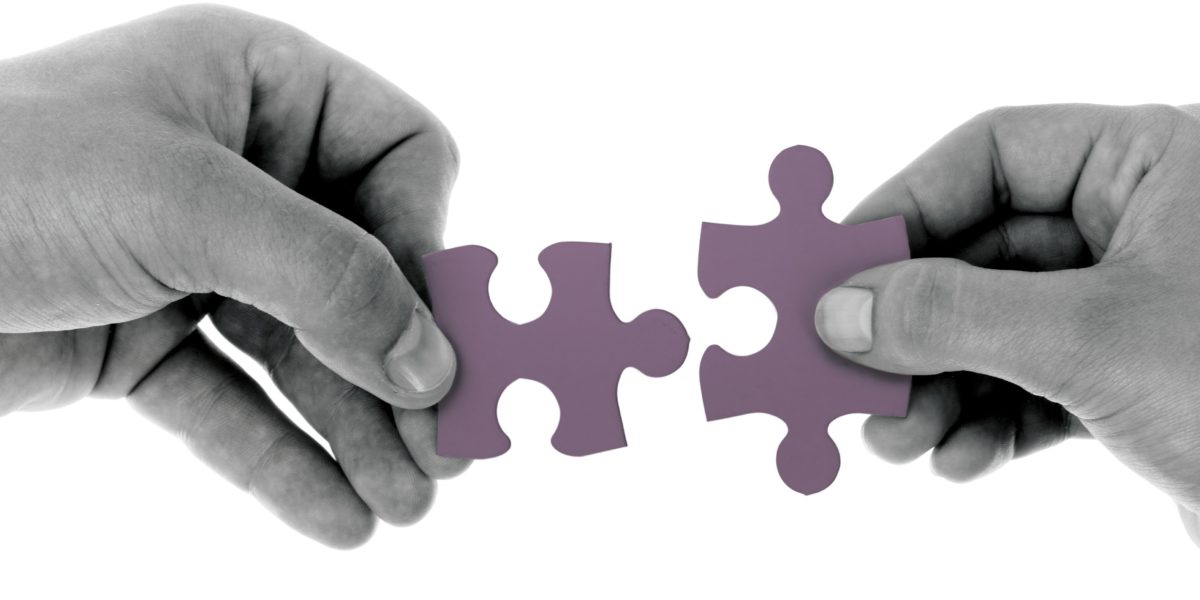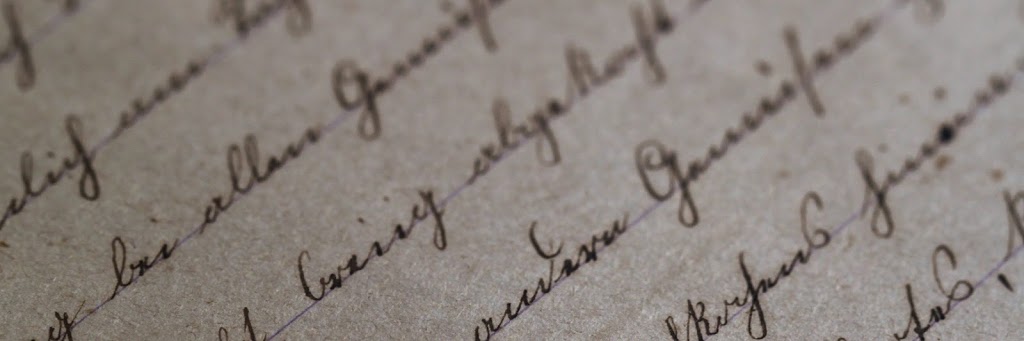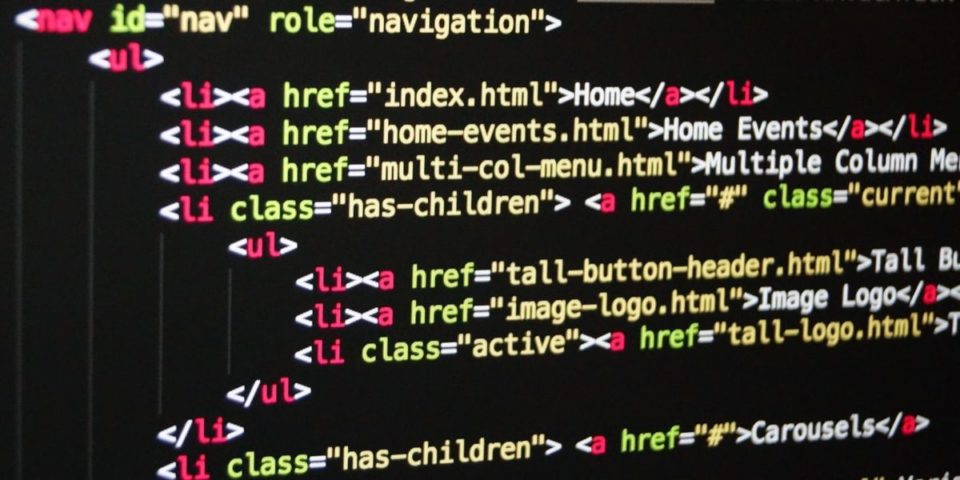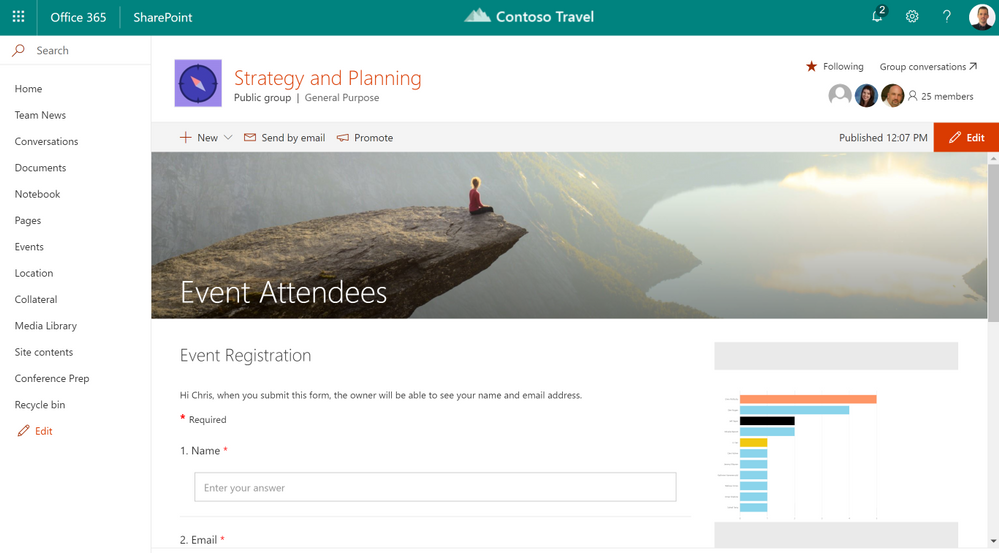
Microsoft Forms Web Part Overview
The Forms Web Part for SharePoint online adds support for integrating new capabilities with Microsoft Forms inside of SharePoint and OneDive. Microsoft Forms allows users to create simple forms and surveys for their organization.
Microsoft Forms Web Part Web Part Key Features
- Ability to add to Modern Site Pages. This web part will not be compatible with certain versions of SharePoint Server.
- Easily create new or reference existing Microsoft Forms. For new forms, you will be directed to the Microsoft Forms product screens.
- Choose whether or not you want to display the
- Display Form: Questions are visible and enable users to contribute responses.
-
- Results Form: Details highlighting the summary of responses are visible.
Configurations
| Property | Type | Description |
|---|---|---|
| New Form | Single Line of Text | When creating a new form, you will have to specify the form name. |
| Form Web Address | Hyperlink | Provide the link to an existing form |
| Display Type | Choice | Determine what information should be displayed in the Web Part. Collect Responses: Display the Form for User Entry. Show Form Results: |
Estimated Release: Q4 2017
For more information, please reference: Using Web Parts on SharePoint Pages