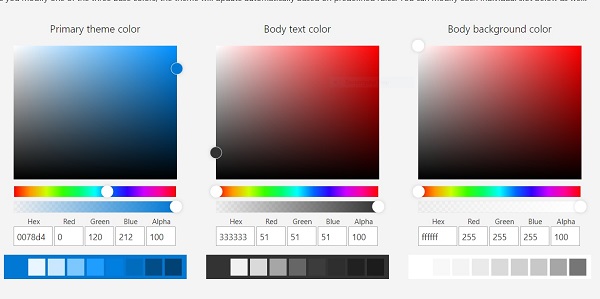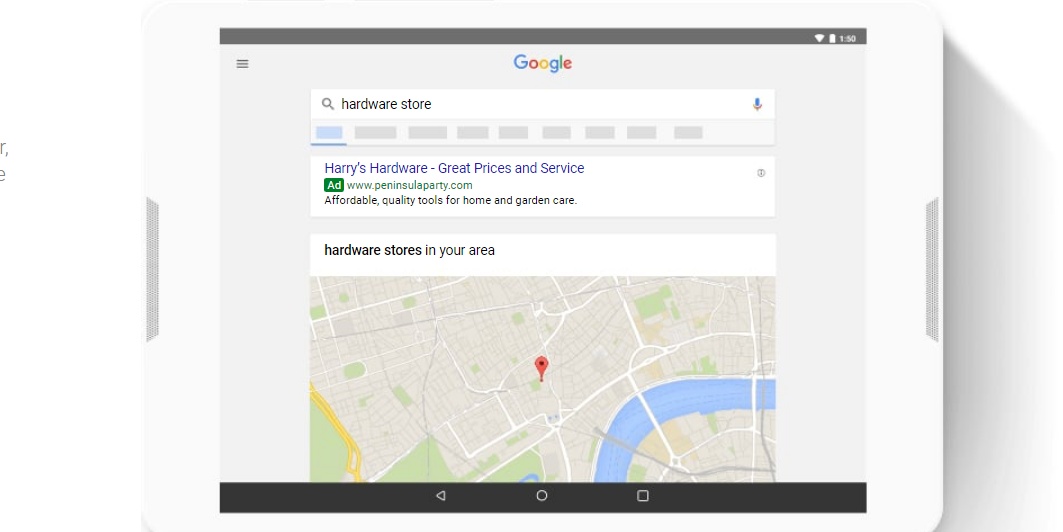Here, you can find the steps for linking your Google Analytics account to Tumblr Blog.
Google Analytics Tumblr Tracking ID
1. Select the website you are wish to track via Google Analytics
2. Select the Admin Screen
3. Click Tracking Info and select Tracking Code
4. Copy the Tracking ID to your clipboard (ex. UA-110888991-2)
Configuring Tumblr Settings
1. Navigate to Tumblr
2. Click Account icon and select Settings
3. Click on the blog your wish to update
4. Under Website Theme click Edit Theme
5. Paste the Tracking ID previously copied to your clipboard under Google analytics ID
6. Click Save