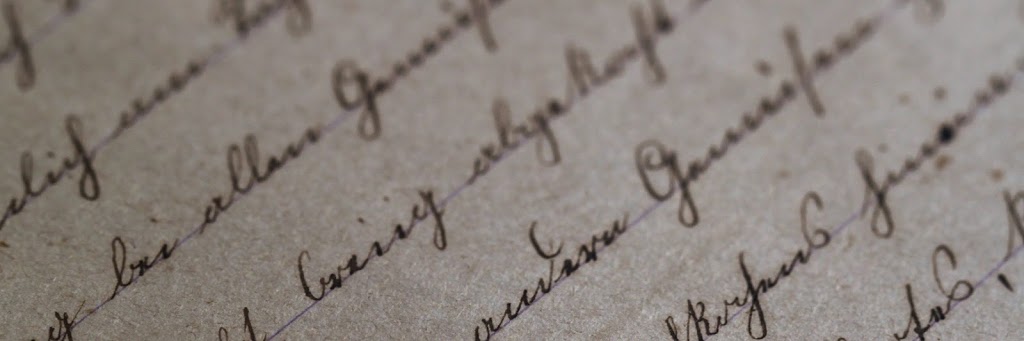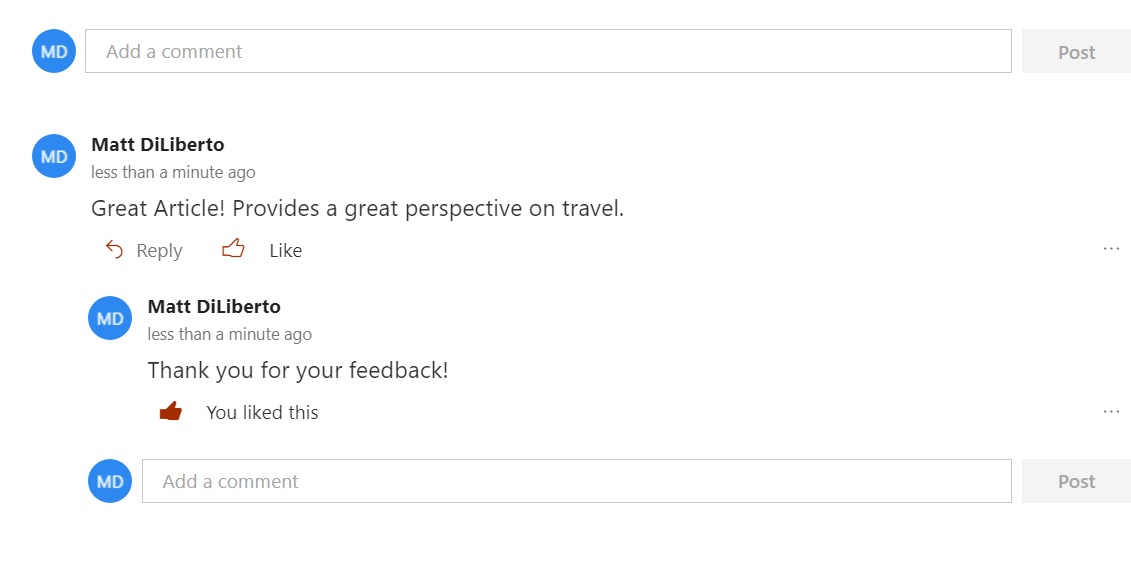
News Article Page Comments Overview
After the initial release of Modern Site and News pages, we were left wondering what capabilities this feature offered us to increase collaboration. With the addition of News Article Page Comments, we now find new ways to engage more with audience members. Site Users now have the ability to reply directly to the bottom of a post as well as directly to comments left by other members. We see that publishing content within SharePoint is slowly modeling this behavior after popular social media sites.
Great features include:
- Page Comments: Allows users to provide feedback directly to the page author.
- Comment Reply’s: Allows users to respond to other comments left on an article or page.
- Like Page: Allows users to easily acknowledge positive feedback to the page author without having to leave a comment.
- Like Post: Allows users to easily provide positive feedback to the user comment without having to provide additional details.
- Page Views: Quickly determine the number of views a page has received and determine the popularity of a post.
Disabling Comments on a Page
When editing a page, authors have the ability to disable the comments functionality by toggling the switch at the bottom of the individual pages. The primary use case for this would be to disable comments applied site landing pages and enable comments on news articles or pages.
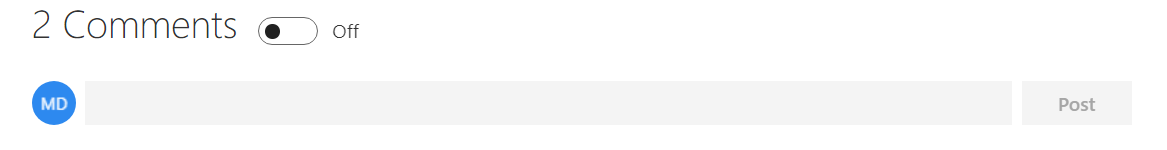
Disabling Comments on a Tenant
Administrators have the ability to disable comments tenant-wide. Some site administrators might not want to enable this feature without proper governance and education surrounding interative content. It would be difficult to identify malicious comments without the ability to audit and would rely on incidents being reported from end users.
This setting can be found by going to: SharePoint Admin Center > Settings > Comments on Site Pages
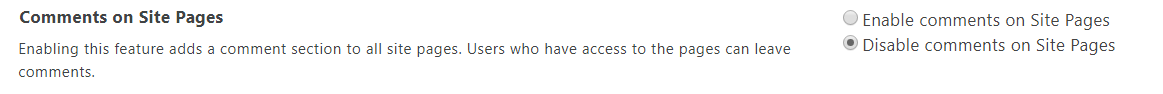
For more information about customizing modern site pages, please see the following Reference.