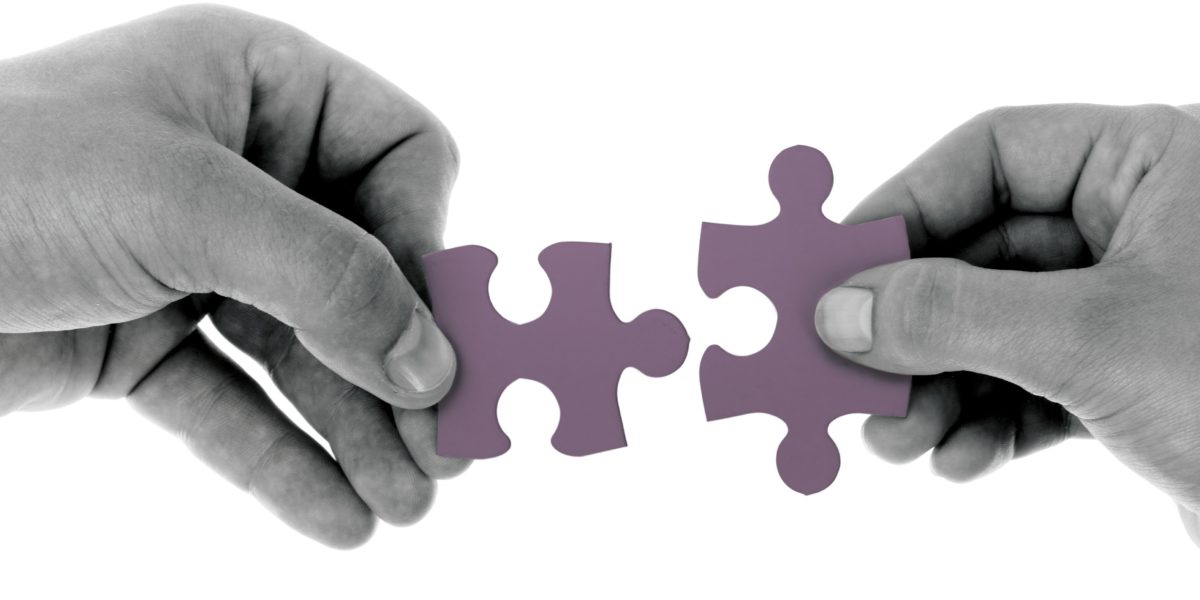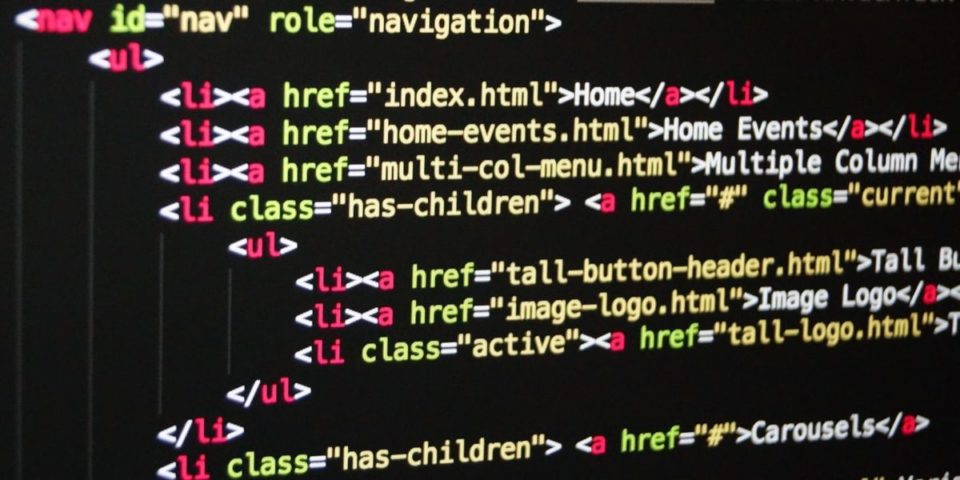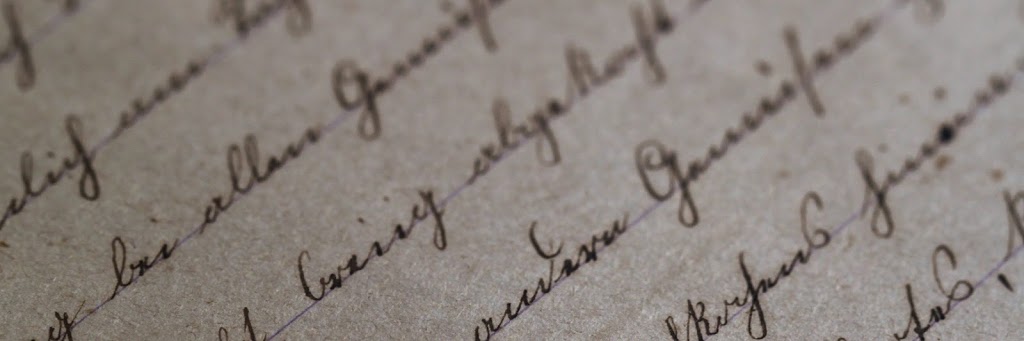
Markdown Web Part Overview
The Markdown Web Part provides additional functionality for publishing News and information to a SharePoint site. Although features may be limited, this web part provides a light-weight method for authors familiar with the markdown language.
Some authors may be familiar with the markdown language from using other applications with plain text editors that support this markdown format.
The use cases and experiences may vary from past use of README.txt files, online discussion forums, and simple formatting within plain text editors.
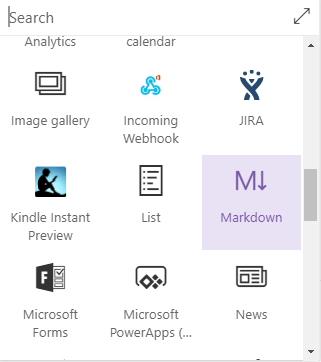
Markdown Web Part Key Features
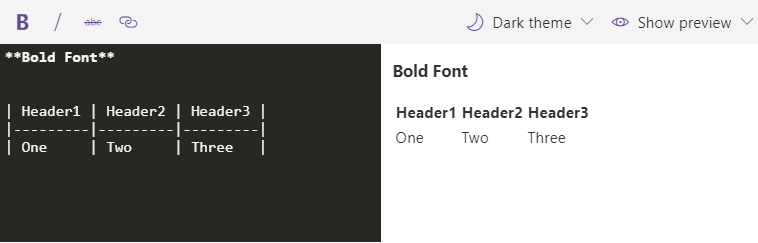
- Command Bar: Quickly perform various formatting actions:
- Bold
- Italic
- Strikethrough
- Link
- Theme: Choose what style you would like you text editor to appear in:
- Dark Theme
- Light Theme
- Preview: Determines whether or not to show the author the output prior to publishing.
- Show Preview
- Hide Preview
Markdown Syntax
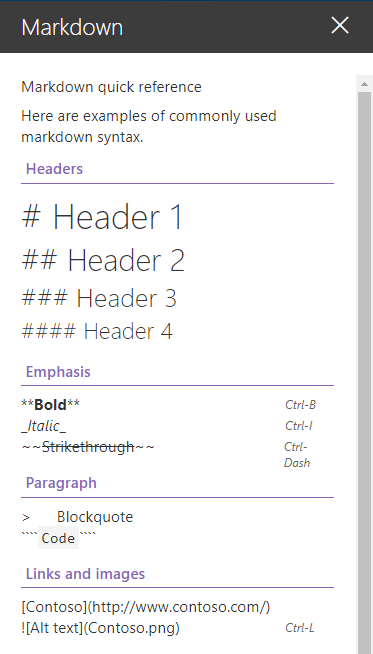
| Type | Syntax | Shortcut |
| Header 1 | # Header 1 | |
| Header 2 | ## Header 2 | |
| Header 3 | ### Header 3 | |
| Header 4 | #### Header 4 | |
| Bold | **Bold** | CTRL + B |
| Italic | _Italic_ | CTRL + I |
| Strikethrough | ~~Strikethrough~~ | CTRL + – |
| Blockquote | > Blockquote | |
| Code | ““Code““ | |
| URL | [Display] (https://www.domain.com) | CTRL + L |
| Image | ![Alt Text] (ImagePath.png) | CTRL + L |
| Ordered List | 1. Item 1 2. Item 2 | |
| Bulleted List | * Item 1 * Item 2 | |
| Table | Header1 | Header2 | |—————|————–| | One | Two | |
Markdown Web Part Limitations
- Attachments: Users are unable to attach relevant media such as files or videos. Users should instead reference this material in the form of hyperlinks.
Markdown Web Part Settings
None: This web part currently does not contain any web part settings.
For more information, please reference: Using Web Parts on SharePoint Pages
To see other related content management web parts, please see :