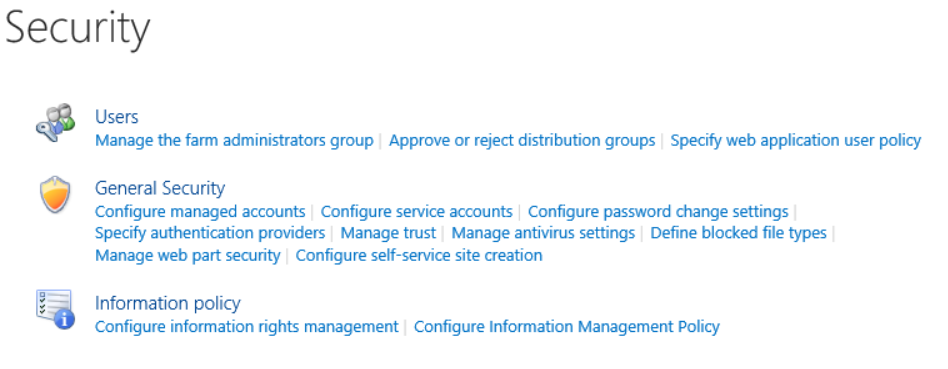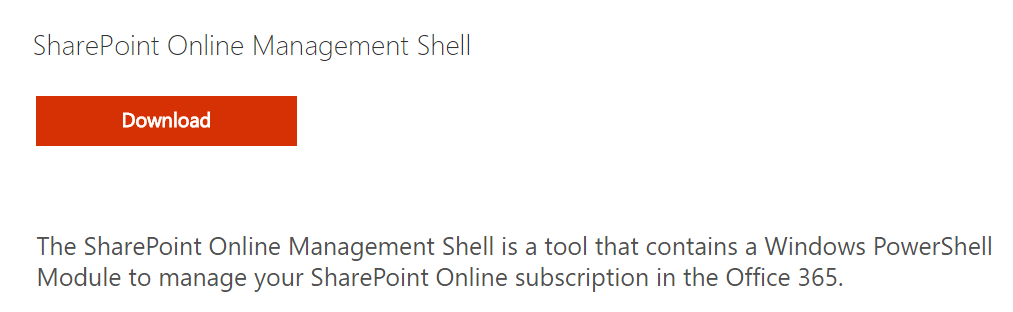Symptoms
You may have seen, unprompted without notice, a workflow begin to appear within all of your lists and libraries. However, when this feature was initially release, many administrators were looking for ways to disable or delete the request sign-off workflow. Unfortunately, this workflow could neither be modified or deleted, resulting in many confused end users.
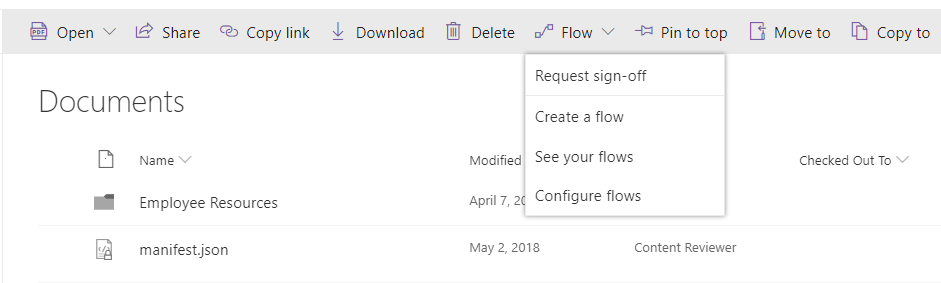
Root Cause
Microsoft has recently introduced this native workflow. The intent was to enable non-technical and provide a simple way of implementing a complex approval workflow. This was likely a modern way of replacing the classic out-of-the-box approval list and library features.
For more information about the functionality of this native workflow, please visit: Request for sign-off flow built into SharePoint
Resolution
- Navigate to the impacted list or library.
- From the command bar, select Flow > Configure Flows.
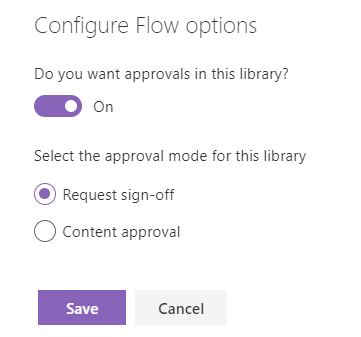
- Under Do you want approvals in this library?, select Off (disable).
- Select Save.
- Refresh the page via your browser or by pressing [CTRL + F5].
- Important: Changes will not be visible until this is completed.
- Select an item from your list or library.
- From the command bar, click on Flows.
- You will no longer see the native workflow appear to end users.
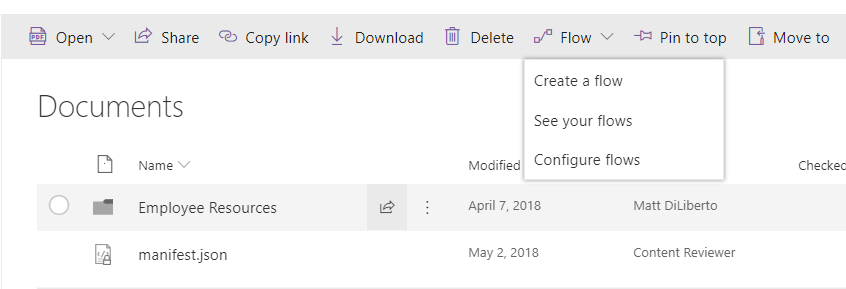
Note: These actions can only currently be performed at a list or library level. There is not currently a way to disable this at the site or tenant level.