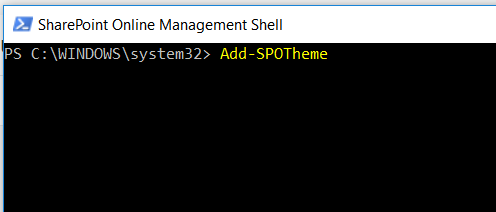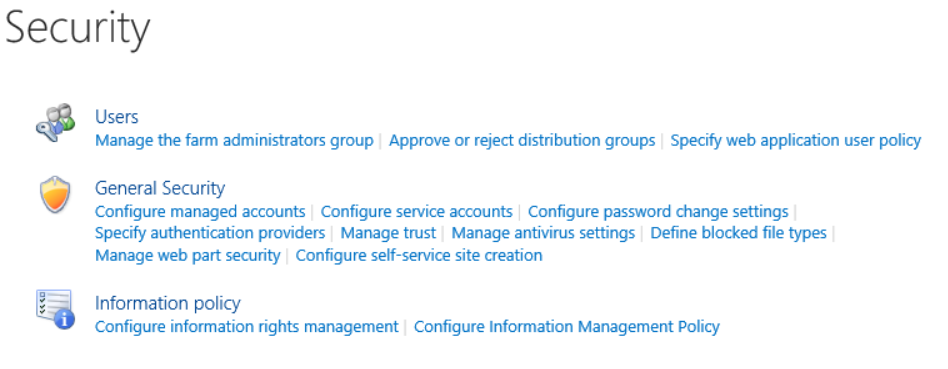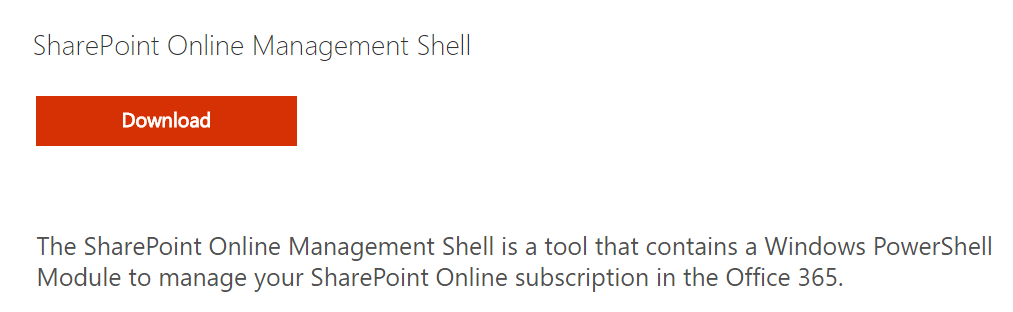
Add-SPOTheme Not Recognized Root Cause
As a SharePoint Online Administrator, you may have a need to register a customized Company Theme for your Office 365 Tenant. Using SharePoint Online Management Shell, you may come across the error message “Add-SPOTheme is not recognized”. This error message may be common for this cmdlet, however, it could apply to other cmdlets as well.
Add-SPOTheme : The term 'Add-SPOTheme' is not recognized as the name of a cmdlet, function, script file, or operable
program. Check the spelling of the name, or if a path was included, verify that the path is correct and try again.
At line:1 char:1
+ Add-SPOTheme
+ ~~~~~~~~~~~~~
+ CategoryInfo : ObjectNotFound: (Add-SPOTheme2:String) [], CommandNotFoundException
+ FullyQualifiedErrorId : CommandNotFoundException
The reason for this error message is likely due to the fact that you have an outdated version of SharePoint Online Management Shell. As you may know, the difference between SharePoint Online and SharePoint Server, is that updates automatically apply within Office 365.
Resolution
1. Navigate to Windows > Add Or Remove Programs
2. Locate SharePoint Online Management Shell and select Uninstall
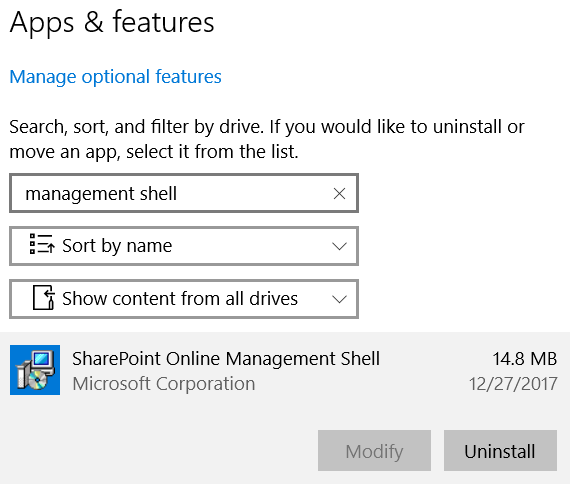
3. Download & Install the latest version of SharePoint Online Management Shell
4.Verify the update by running the command Add-SPOTheme