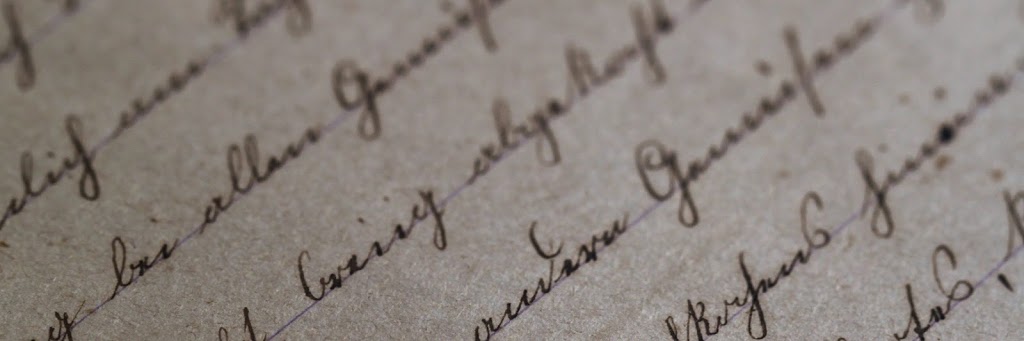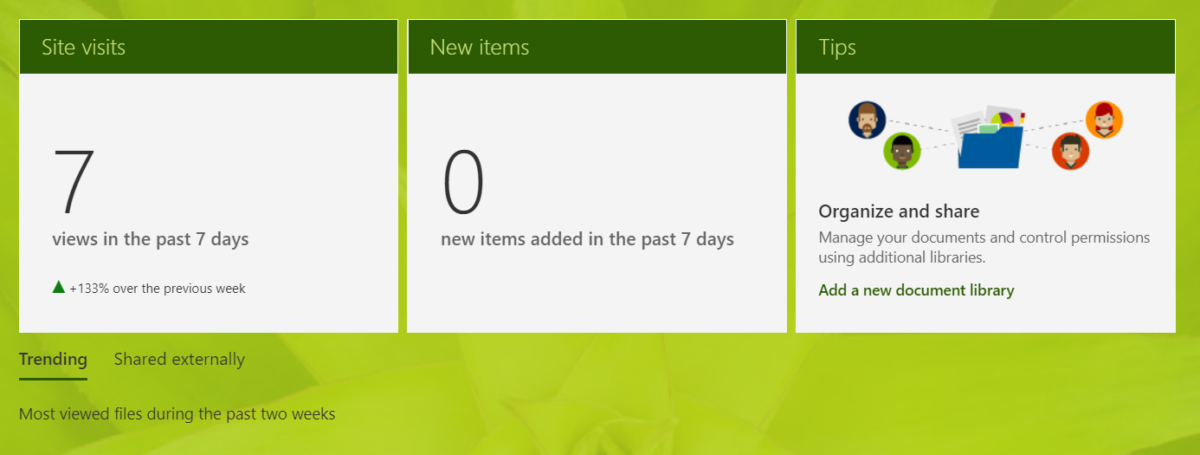
Site Usage Page Feature Overview
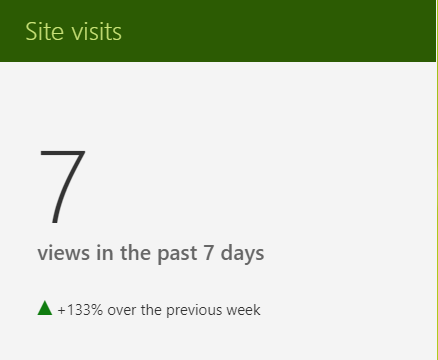
For previous versions of SharePoint, users were dependent on unreliable usage reporting information that was often times difficult to consume. SharePoint Online introduced a new method for delivering relevant site usage information. Recently, this usage information was moved for its original location on the Site Contents page to its own dedicated Site Usage Page.By moving the this information to its own dedicated page, it not only streamlines the user experience on the Site Contents page as well as allow for future usage reporting features.
Site Usage Page Feature Details
The available features provides a simplified at-a-glance summary of information that is relevant to site administrators.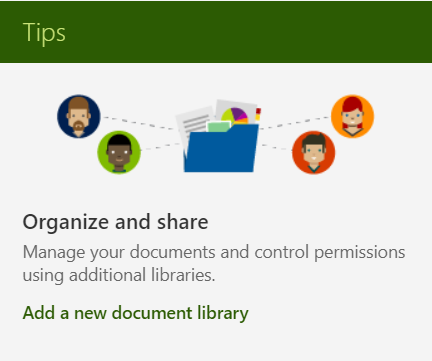
This information can allow administrators to increase site utilization, promote frequently accessed content, enforce document security policies, and increase overall efficiency and collaboration.
I highly recommend exploring this feature and providing feedback to Microsoft as to what usage information is important to you.
The new Site Usage Page captures several features including:
- Site Visits: The number of site views that have occurred within the last 7 days. It will compare these views to the previous 7 days and identify any potential increases or decreases in traffic.
- New Items: The number of new documents uploaded to your site in the last 7 days.
- Tips: Relevant tips for site administrators like creating new document libraries or sharing the site with new team members
- Trending: Documents and content that have been trending in the last 2 weeks. Quickly view the most active content and the number of page views for those documents.
- Shared Externally: Easily identify documents that have been shared with users that are external to your organization. Ensure that the sharing of these documents meet all compliance requirements.
For the latest on site usage information within SharePoint Online, please visit the following Reference.