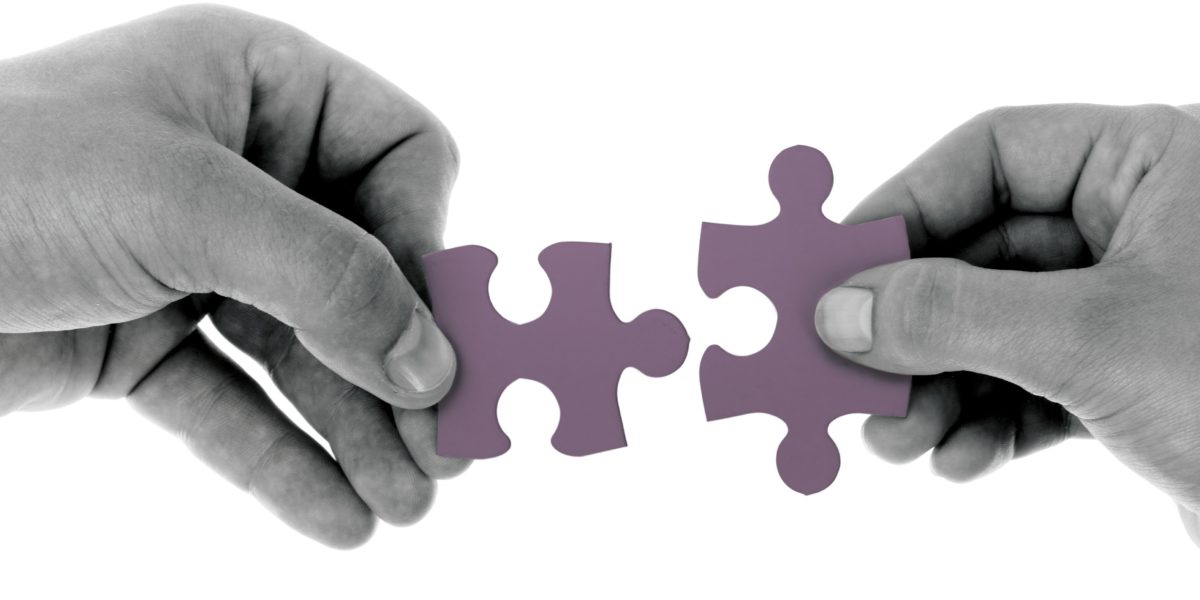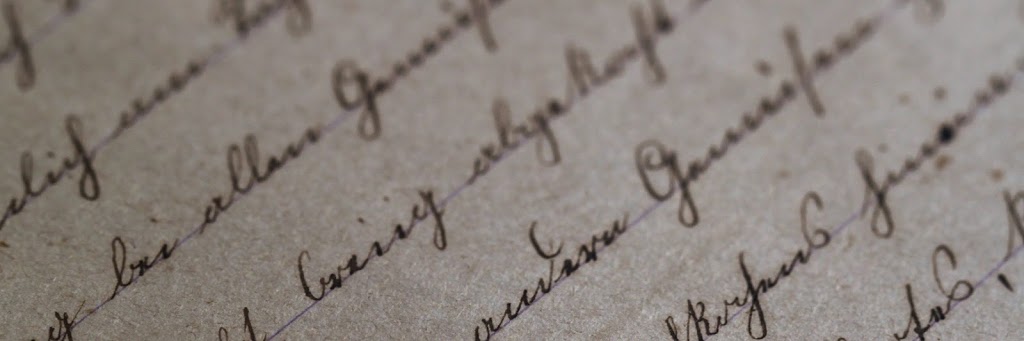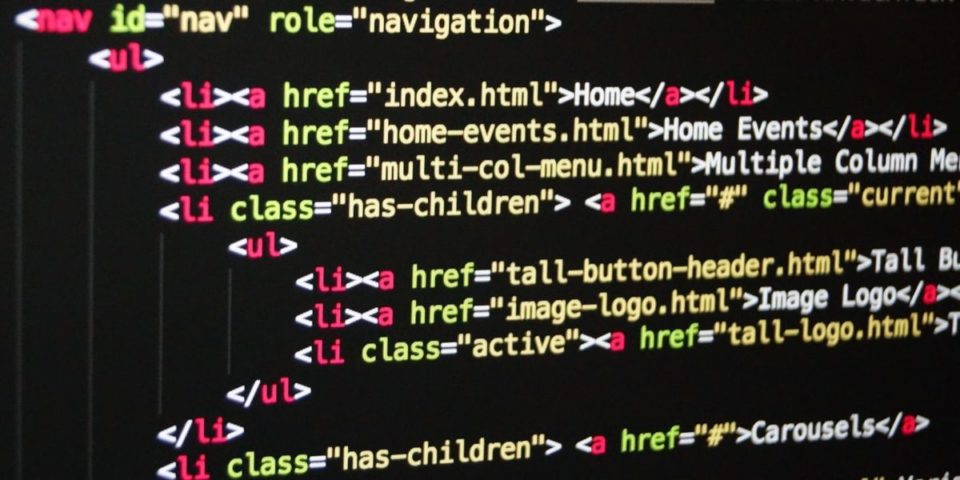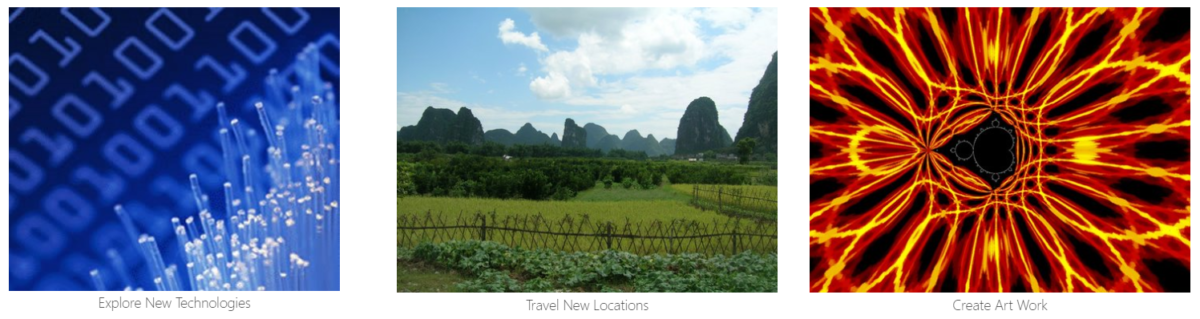
Image Viewer Web Part Overview
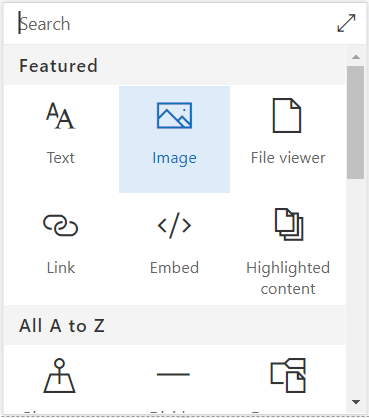 The Image Viewer Web Part for SharePoint online adds support for embedding rich photos and images within Site or News pages. These photos can improve the overall quality of the content by drawing the readers attention and engaging with readers longer.
The Image Viewer Web Part for SharePoint online adds support for embedding rich photos and images within Site or News pages. These photos can improve the overall quality of the content by drawing the readers attention and engaging with readers longer.
Since the original release of this web part, we have seen new features added that allow for live editing of the photos as well as the ability to chose new photos from additional data sources.
The majority of published News content will primarily include a combination of the Text and Image web parts. This is definitely a great tool that can be highly utilized by page authors.
Image Viewer Web Part Key Features
- Select images from multiple data sources
- Recent: Choose an image from recently viewed content
- Web Search: Search for free images from Bing’s public domain image search
- OneDrive: Choose images directly from your personal OneDrive
- Site: Browse libraries within the current site your are on for images
- Upload: Upload a new image from your local machine
- From a link: Copy and paste an internal or external hyperlink

- Live photo editing directly within your SharePoint pages
- Zoom: Crop your image to predefined aspect ratios (16/9, 3/2, 4/3, 1/1)
- Crop: Manually crop your image to a preferred size
- Undo: Undo the latest change made to the edited photo
- Reset: Reset the entire photo to the original state
- Save: Save pending changes made to the photo

Image Viewer Web Part Configurations
| Property | Type | Description |
|---|---|---|
| Image | File Explorer | Provides the ability to select the image source location. |
| Alternative Text | Single Line of Text | The alternative text that appears when you hover over an image. |
| Add a caption | Single Line of Text | The subtitle text that appears beneath the image. |
For more information, please reference: Using Web Parts on SharePoint Pages