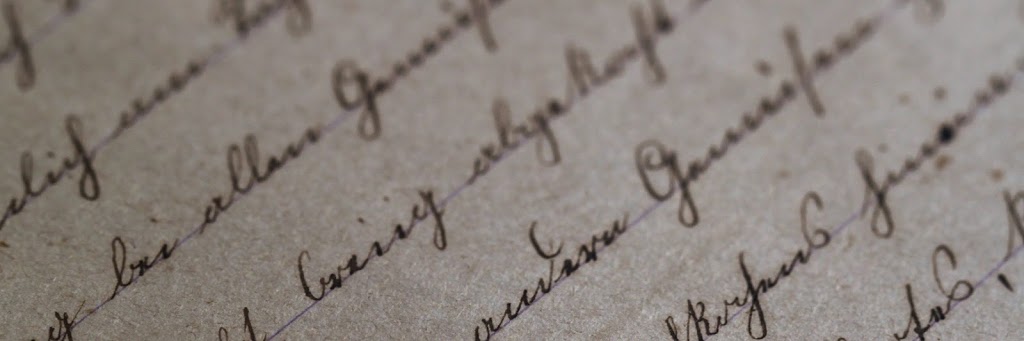One of the benefits of moving to Office 365 is undoubtedly the availability and accessibility of the latest features applied to your environment automatically. This benefit may drastically reduce overhead and maintenance costs for your organization. With Office 365 Release Preferences, you have the ability to control how and when your Office 365 tenant receives these updates.
Early feedback is critical to understand what impact a new feature may have on the user experience. Also, it allows administrators to evaluate what new features require training and adoption.
Office 365 Release Preference Stages

From the diagram above, we can see that new features have to make it through various stages of the development process before becoming available to the general public. At any of these stages, we may see release dates vary depending on the location and priority of where your tenant lives.
At early stages, some of the announced features on the Office 365 Roadmap may not be accessible to everyone. Be mindful of this as you begin to plan your timeline for adoption. Stages include:
- Feature (Product) Teams: Accessible to those on the respective product development team for that features (i.e. SharePoint, Exchange).
- Office 365 Team: Broader Office 365 team responsible for delivery of the solution.
- Microsoft: Employees of the Microsoft organization.
- Targeted (First) Release: Users who are subscribing to a preview (beta) release of features.
- Standard (Public) Release: Feature has been tested and release to the general public in all tenants.
Updating Release Settings
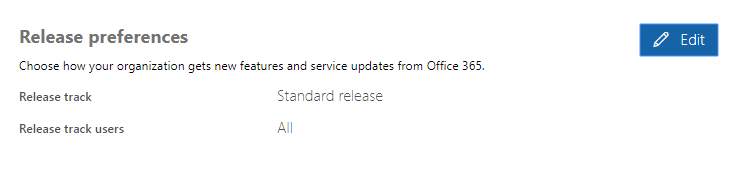
To modify the Office 365 Release Preferences settings for your organization, navigate to the Microsoft 365 Admin Center. From the left navigation menu, select Settings > Organization Profile. Locate the Release Preferences section.
From there, choose the preferred release option for your organization:
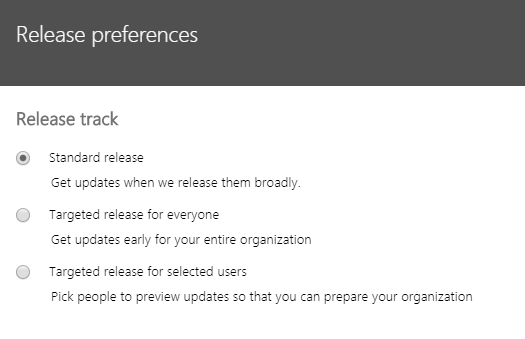
- Standard Release: Get updates when we release them broadly.
- Common for Production Environments
- Targeted release for everyone: Get updates early for your entire organization.
- Common for Development Environments
- Targeted release for selected users: Pick people to preview updates so that you can prepare for your organization.
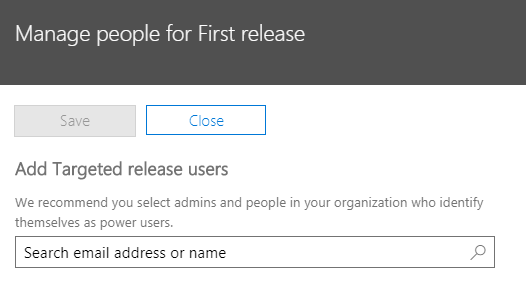
By selecting specific people for targeted release, you can either and users individually or in bulk. You can add uses by name or email address. This is personally my preferred release setting.
NOTE: It is recommended that individuals select have knowledge of the technology or champions of the product. These individuals will be able to provide feedback prior to release before a larger audience.
NOTE: It is recommended that you create separate administrative accounts for these users. This ensures that the champions of the product can evaluate the impact to the environment while separately sharing the same user experience as their peers.