
No Code Column Formatting Overview
Microsoft continues to provide options for extending the functionality of Modern SharePoint Lists and Libraries. This announcement allows site owners to take advantage of a No Code Column Formatting solution to replace what was implemented using legacy technology called JSLink.
These features allow non-technical resources to leverage pre-built templates for applying conditional background colors to values in our views.
With the initial release, we see support for Choice, DateTime, and Boolean column types. Conditional formatting can be used to draw attention to items that may indicate Pass/Fail, Expiration, or Actions Required.
Supported Column Types
The following column types are currently supported. There are plans however to expand this offering to these additional column types in the future.
- Choice
- You may choose and assign up to 24 color options. If the column value meets the specified criteria, the background color will be applied within the view.
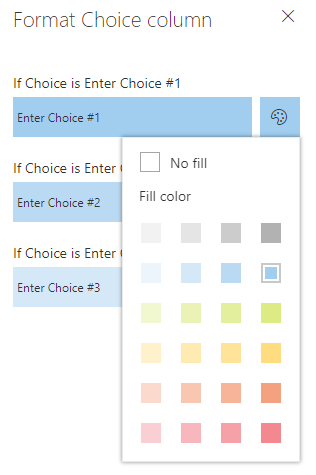
- Date and Time
- You may choose and assign up to 3 color options. If the column value meets the specified criteria relative to today’s date, the background color will be applied within the view.
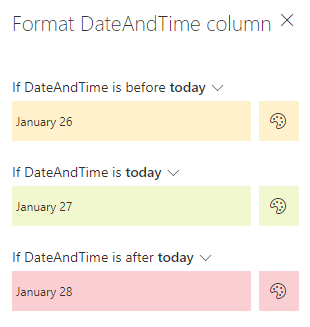
- Yes/No
Pre-Built Template Options
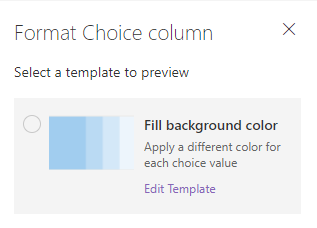
Although options are limited to the Fill Background Color template now, we can likely expect support for additional standard templates in the future.
When customizing a column within a view, if a no code format option is available, you will see a pre-built template available for selection. You may only select a single template at a time for a column.
Additional Features
Advanced Mode: For those who choose to customize the column formatting functionality beyond what is capable using the No Code approach.
Site owners will have the ability to provide additional customizations using JSON to apply formatting. Unsupported column types may apply. For more information, please review the List View Column Formatting Overview.
The Microsoft Community has also provided some examples of open source solutions accessible via this GitHub repository.
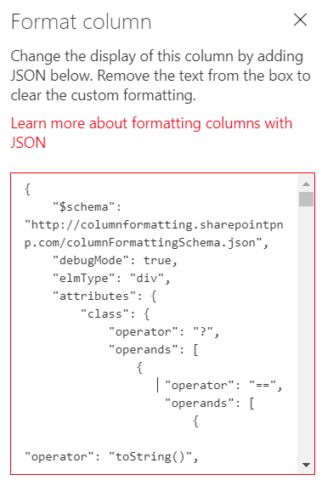
No Code Column Formatting Preview
For a preview of this functionality, you may navigate through through the following interactive demo application.




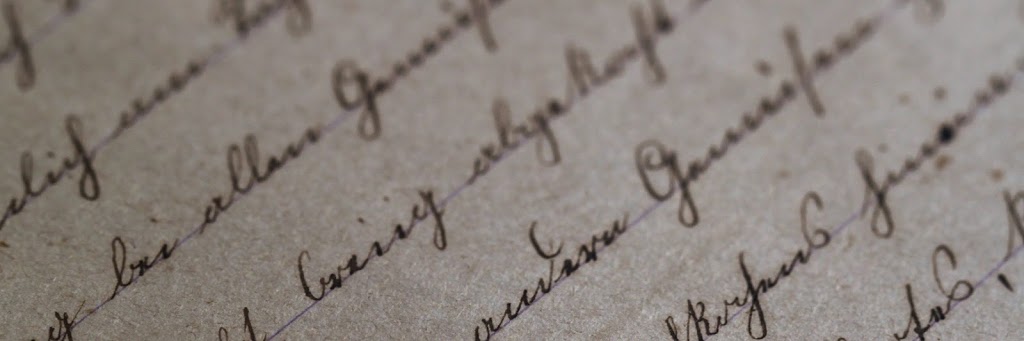
How do you get to these options? My company sharepoint doesn’t seem to have what you demo’d
Hi James,
This feature was originally announced on the December 2018 Office 365 Road Map:
December 2018 Office 365 Road Map
It is currently (2/6/19) assigned the status “Rolling Out” which means that this will soon become publicly available for all Office 365 tenants. You may choose to allow your account to preview new features by modifying your Release Preference settings:
Office 365 Organizational Profile Release Preferences