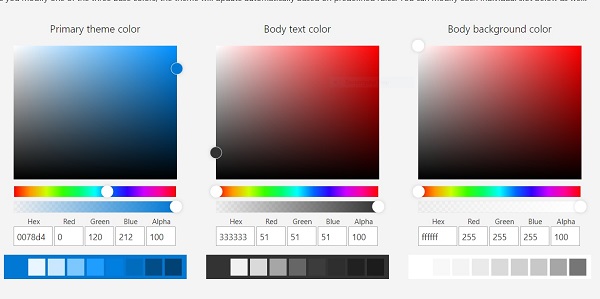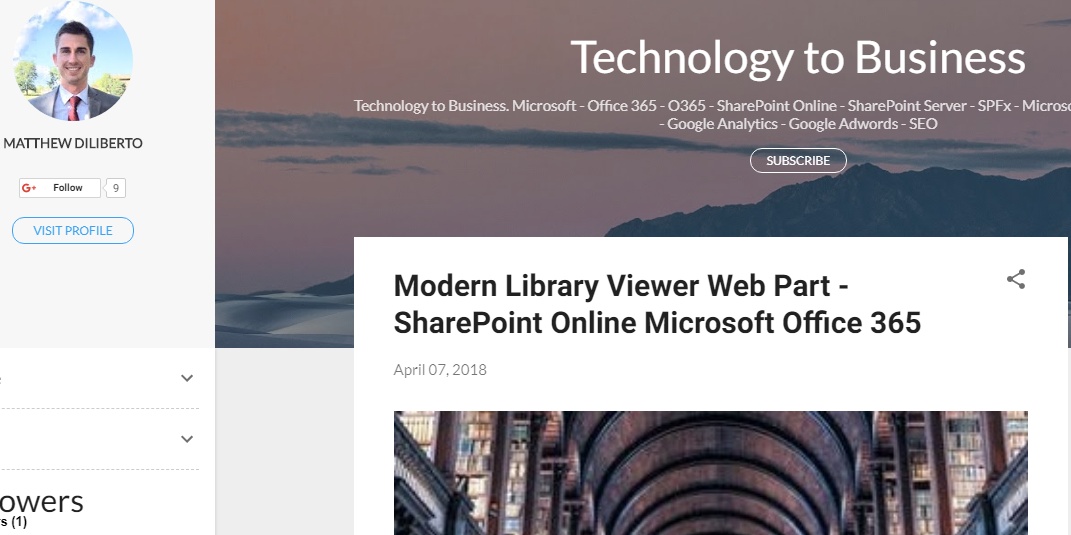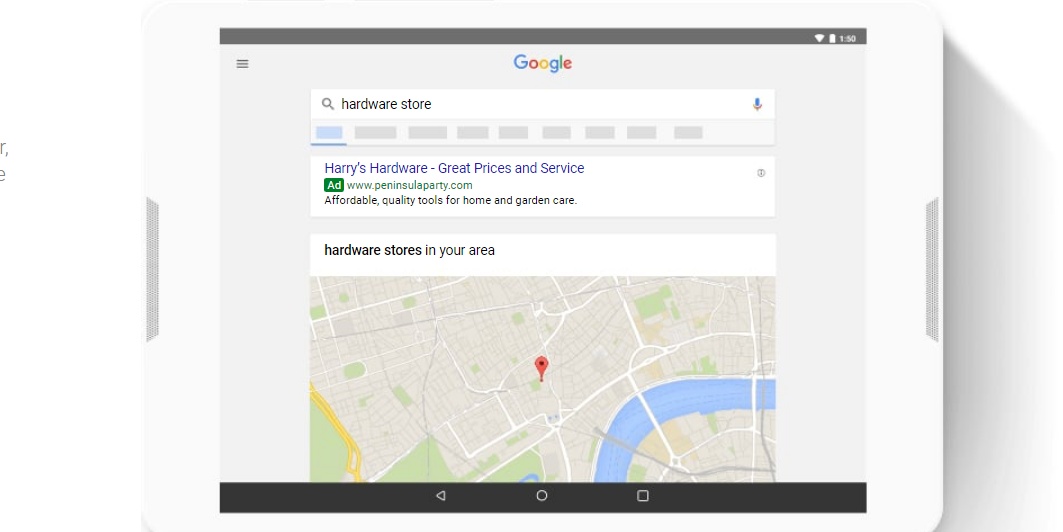
Linking Google AdWords Express Overview
Getting more traffic to your site is important. Depending on your goals, you may need some additional help to promote the visibility of your site. Linking Google AdWords Express provides a great opportunity for those to who may be unfamiliar to advertising, to get their site recognized.
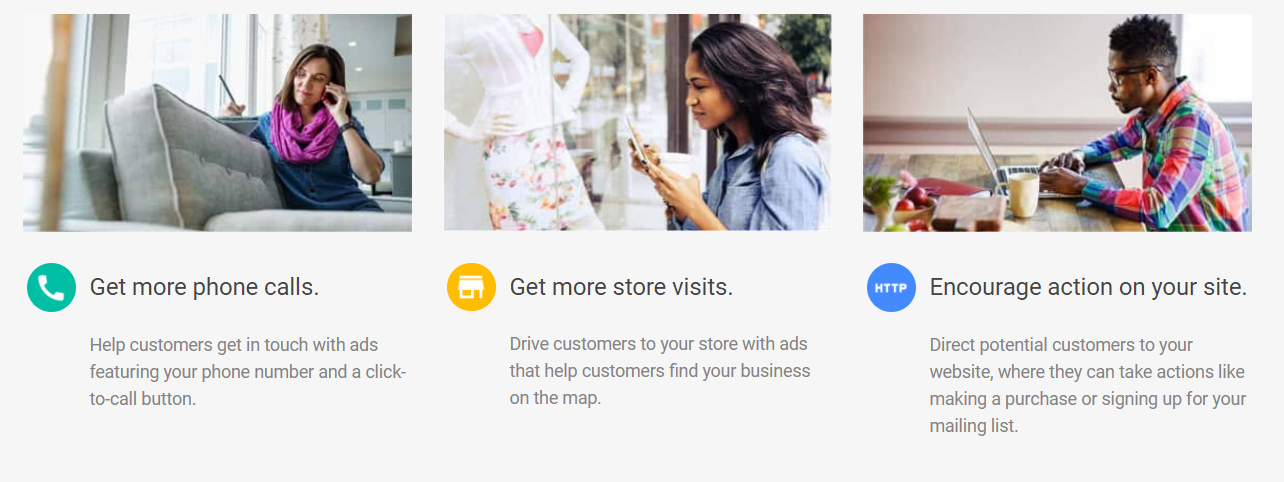
Adding a new business
Before you get started creating ads, first you need to add your business. Here you will specify the Site Address you would like the add to take potential viewers to.
1. From the dashboard, select Add Business.
2. From here, you can specify the Business Name and the Business Website.
3. Click Save to complete your setup.
Creating a new AD
1. From your business landing page, select CREATE NEW AD.
2. Then, pick the goal in which your add will be used for.
- Call your business
- Goal: Get new customers over the phone
- Goal: Talking to customers prior to setting up appointments
- Visit your storefront
- Goal: Create the initial interaction with your customer in your store
- Goal: Promote a physical location for customers to visit
- Take an action on your website
- Goal: Draw visitors to business conducted online
- Goal: Track actions that take place on your site (purchase, sign-up, subscribe)
3. Define locations your want to target with your ads.
- The Potential Audience Size will estimate the visibility your ad may have.
- If you have a physical location for your business, you can target viewers Near my business.
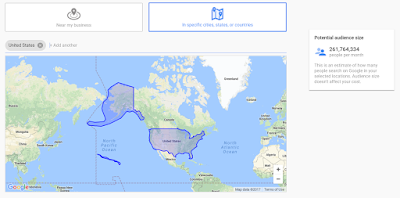
4. Define your product or service.
- Specify the Language you want to advertise in.
- Specify the category relating to the type of Product or Service you are advertising for.
- This will generate a list of recommended keywords
- Specify the type of Keywords you want your ad to be associated with
- Increasing the amount of keywords selected will increase your potential audience size.
5. Preview your add and confirm that the information looks correct.
6. Specify your budget
- Pay close attention to the Month Maximum. This will be used to determine any spending limits.
- The Day Average is an approximately daily spend. This could be vary day-to-day.
- Review the Estimated Performance. Adjust spending to meet your goals.
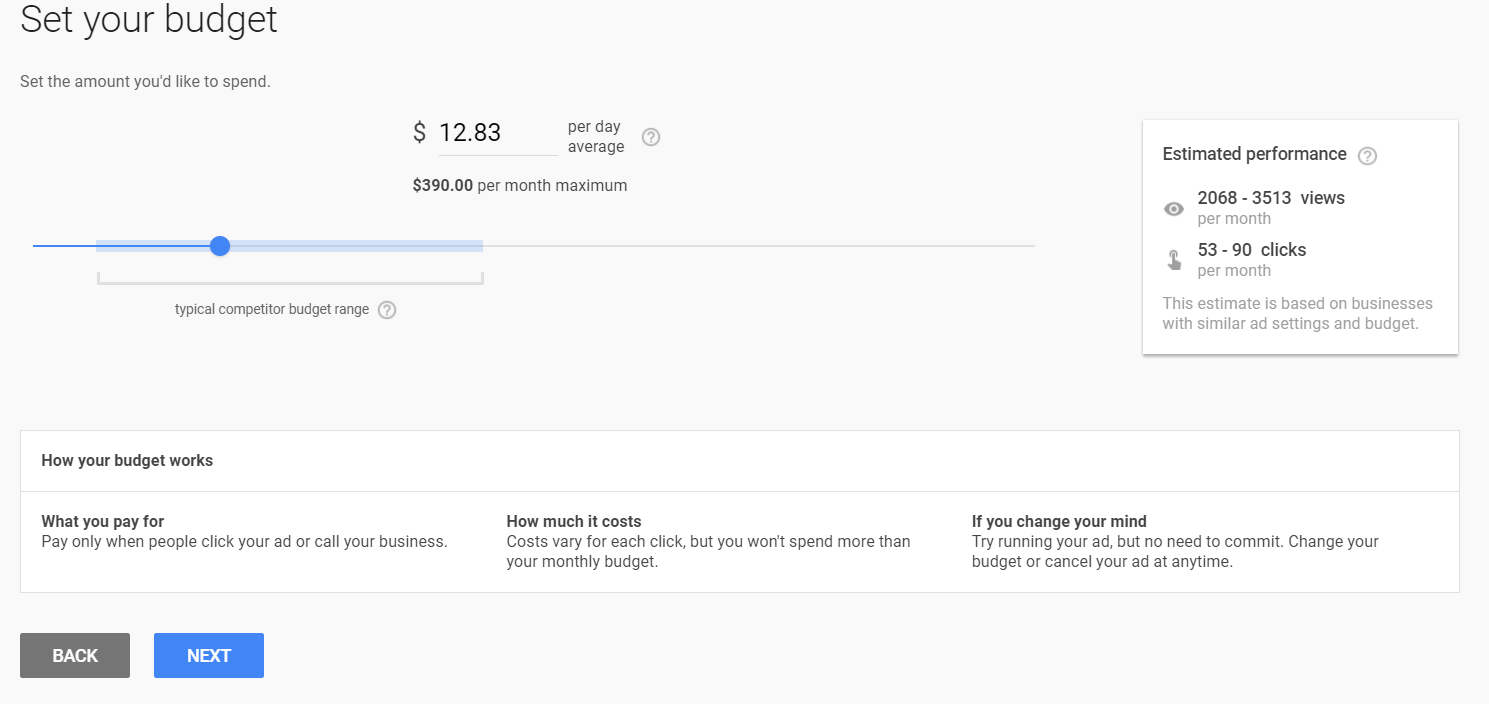
7. Confirm your final settings. Enjoy!
References
Getting Started: https://adwords.google.com/express
Find out more: https://www.google.com/adwords/express