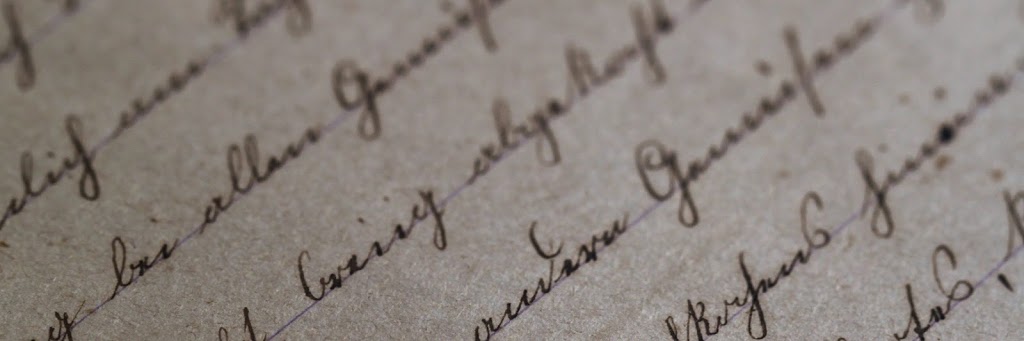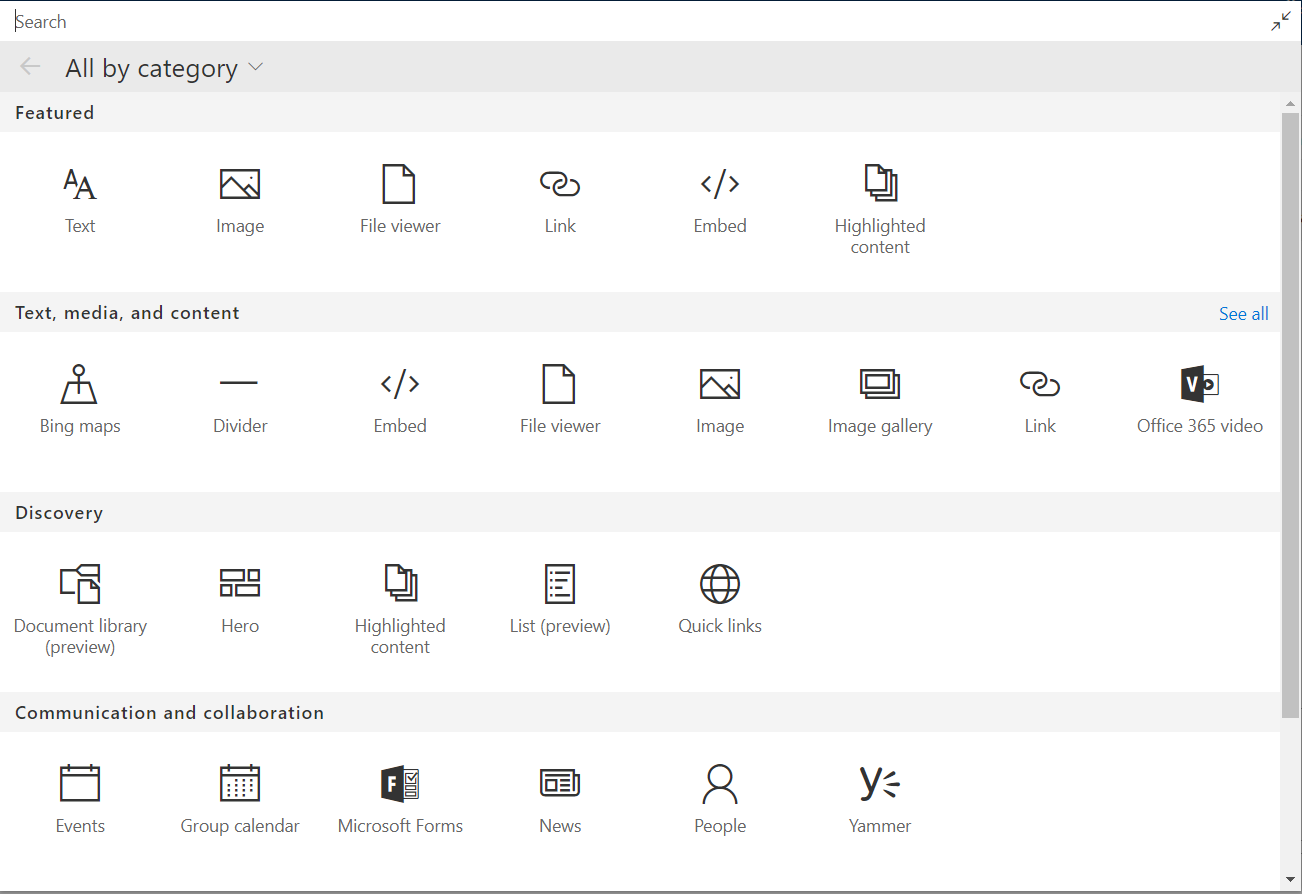
Large Authoring Toolbox Feature Overview
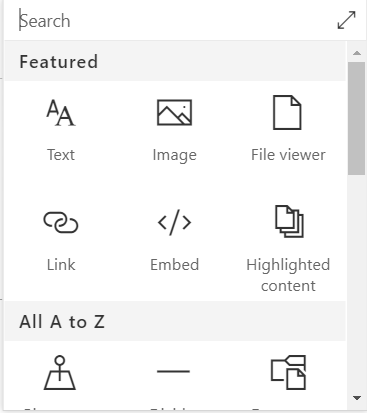 When modern site pages were initially released, we also began to see the introduction of modern web parts. These web parts are often used to customize and design site and news pages. During this time, we had a limited number of web part options available and it was easy to locate the web parts you needed.
When modern site pages were initially released, we also began to see the introduction of modern web parts. These web parts are often used to customize and design site and news pages. During this time, we had a limited number of web part options available and it was easy to locate the web parts you needed.When the SPFx development framework was released, any modern web part that was deployed to the App Catalog would also appear in the general list of modern web parts. When this is combined with the future release of additional Microsoft web parts, it started to become a nuisance and often times making it difficult to find what you need.
With the release of the Large Authoring Toolbox, users now have the ability to quickly find the content they need. We see via the top-right corner, we have the ability to expand the classic toolbox.
Filter by Category
When viewing the Large Authoring Toolbox, we immediately see all web parts are grouped by rows. The categories include: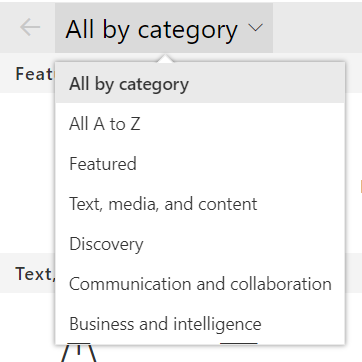
- Featured
- Text, media, and content
- Discovery
- Communication and collaboration
- Business intelligence
By selecting a category, you can filter the list of web parts down to the type of content you are looking to add. Custom web parts that have their own group defined will appears as an option to choose from.
Large Authoring Toolbox Web Part Search
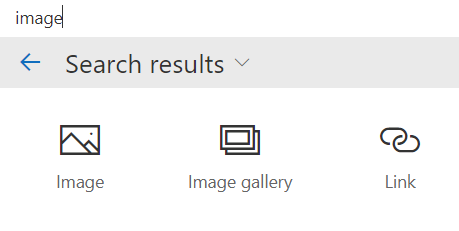 The Large Authoring Toolbox also comes with a search box. Simple type in the keyword that you are looking for and it will attempt to match you with the relevant web parts.
The Large Authoring Toolbox also comes with a search box. Simple type in the keyword that you are looking for and it will attempt to match you with the relevant web parts.In the example provided, I perform a search on the word “image” and we can see that we have 3 relevant results returned.
For more information, please reference: Using Web Parts on SharePoint Pages